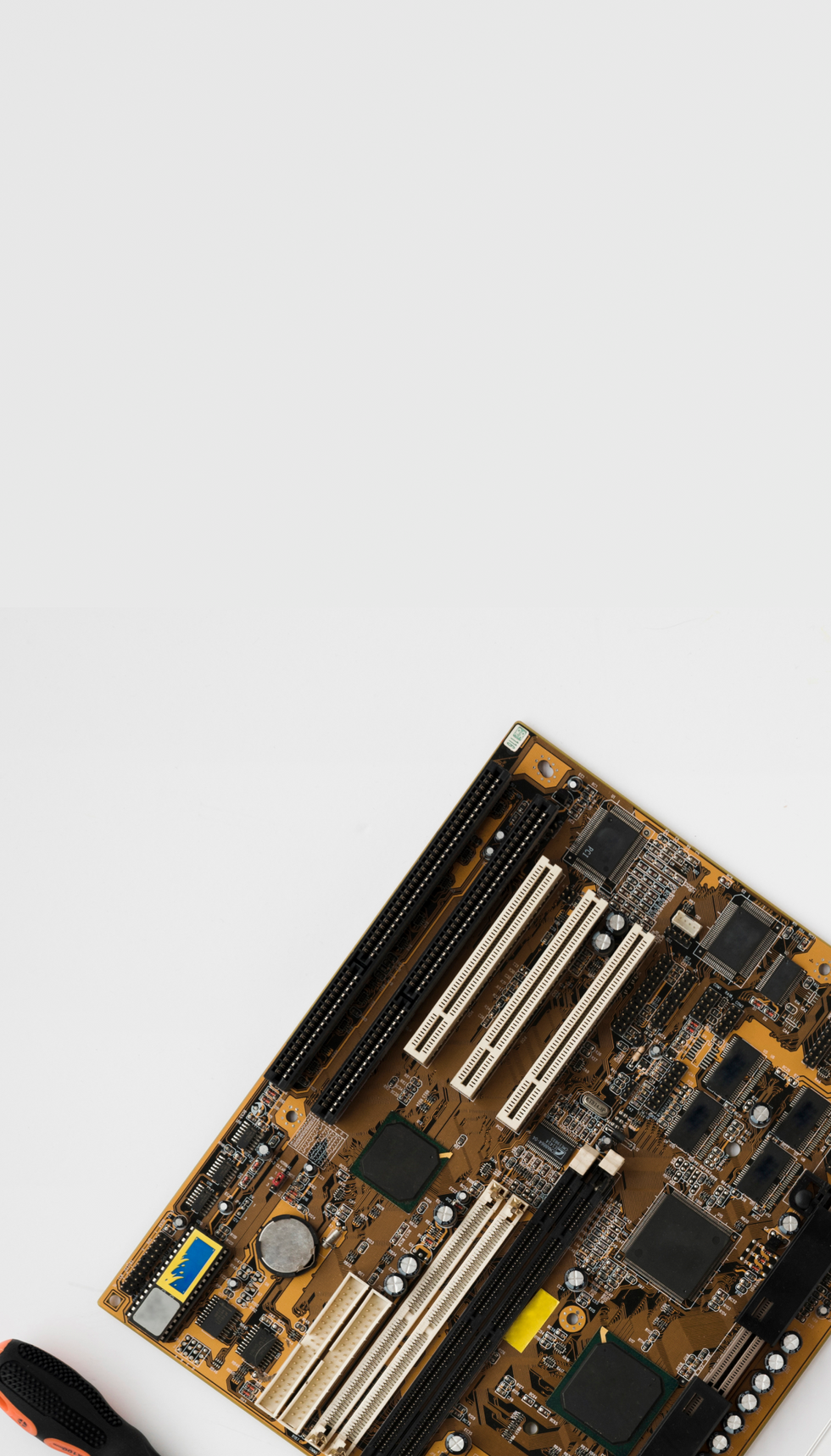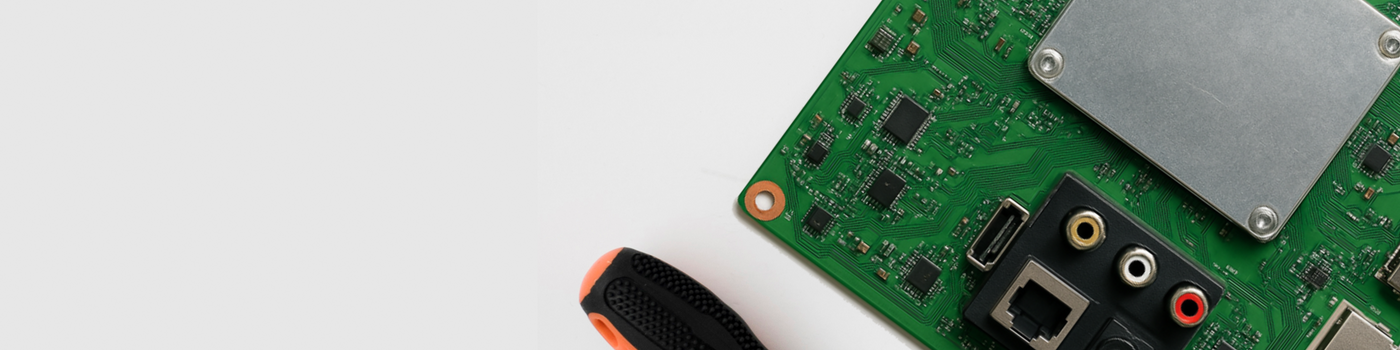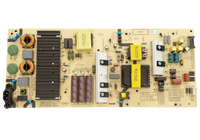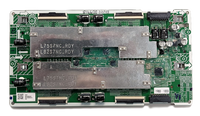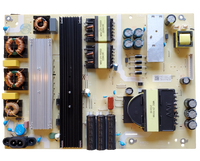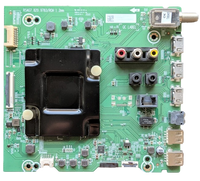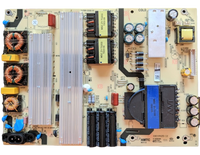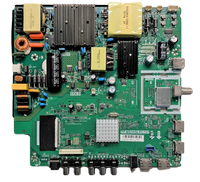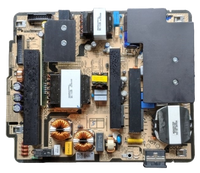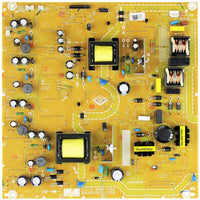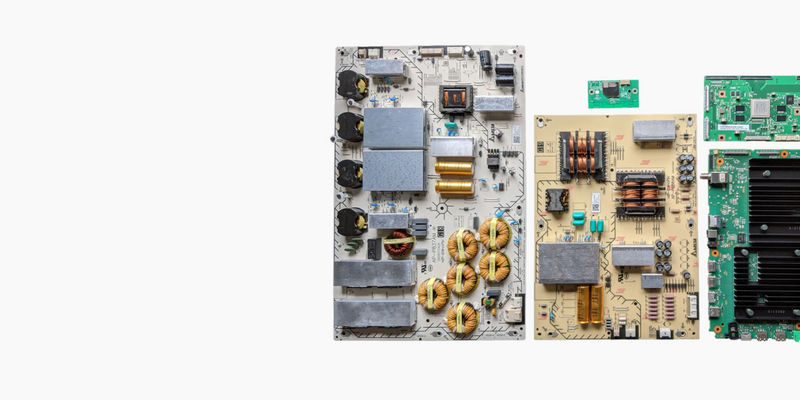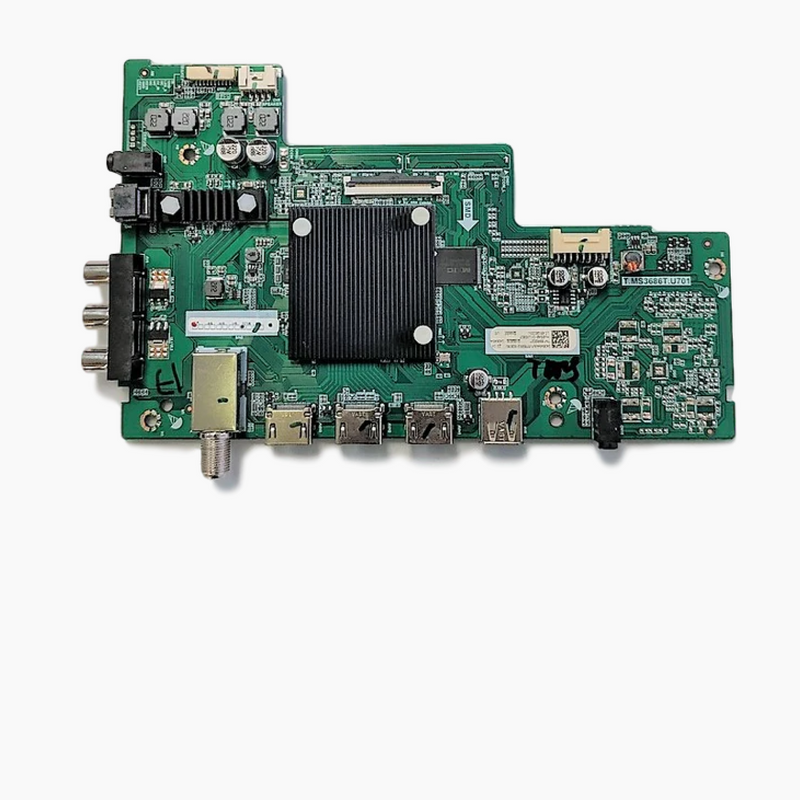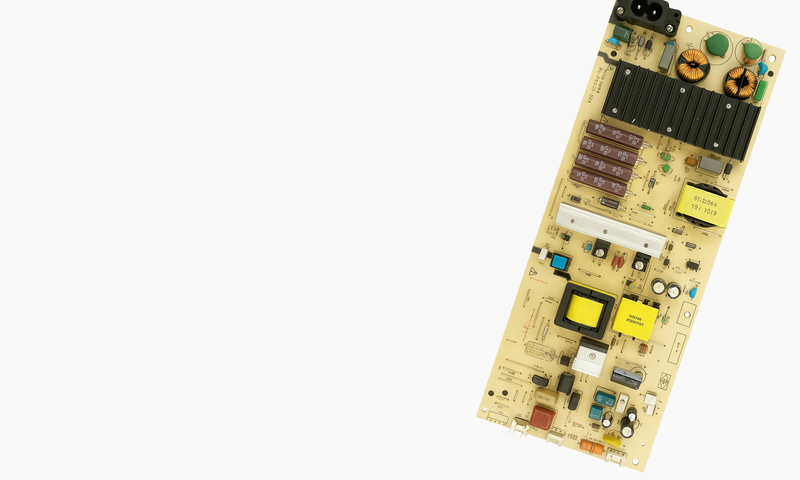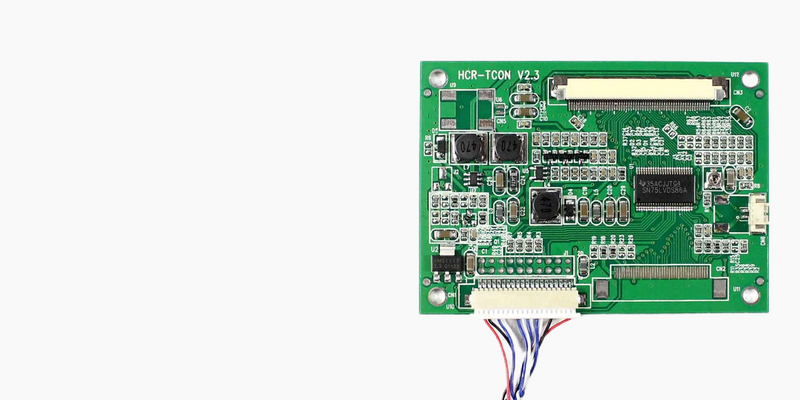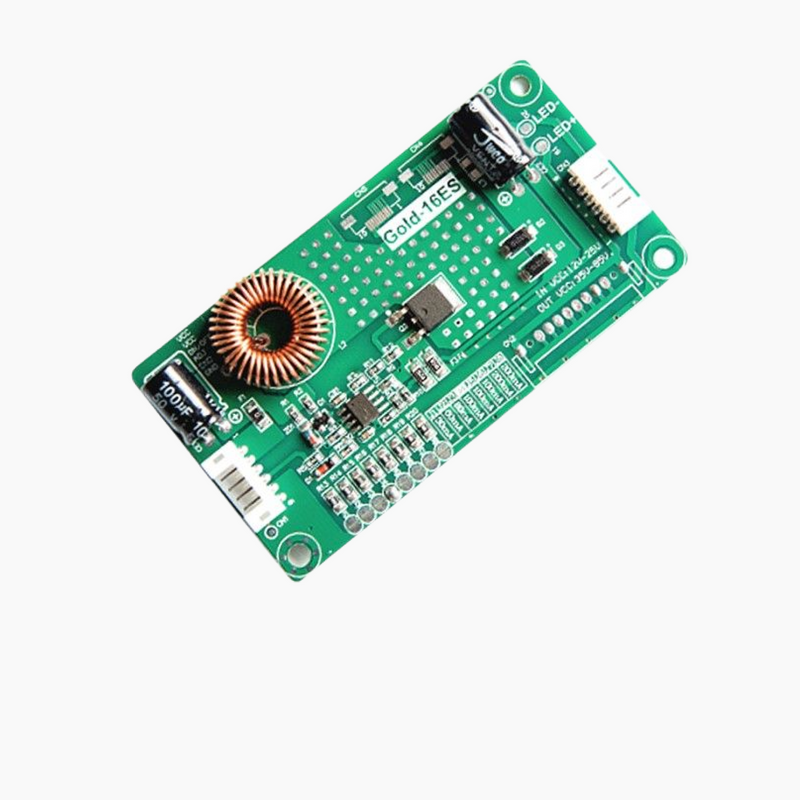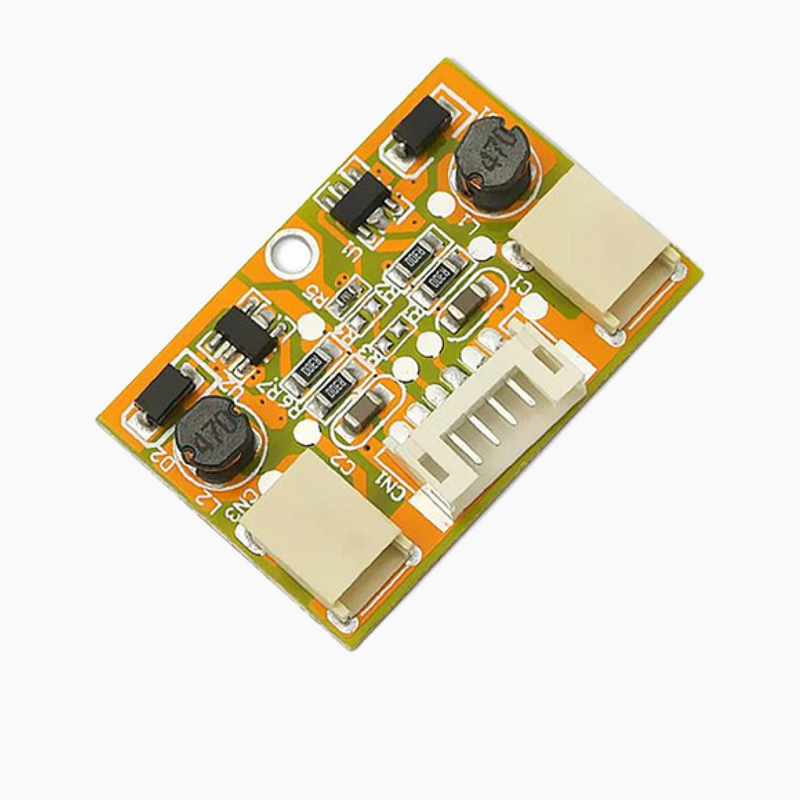Try TV repair yourself! Follow the 3 simple steps below to diagnose your TV's issue and find your repair part!
TV Repair Troubleshooting Wizard
Hello, traveler! I'm the "Wizard of TV Repair"! Having trouble figuring out what's wrong with your TV? I'm here to guide you through common issues and show you how our replacement parts can bring your TV back to life. Whether it's a power issue, a sound problem, or something trickier—remember, every glitch has a wizardly fix!

🧙♂️ Need Direct Help with Your TV?
Skip the troubleshooting and get straight to the solution! Tell us about your TV problem and we'll help you find the exact parts for a DIY repair.
Get Expert Help & Parts Recommendations
Our TV repair wizards will analyze your specific problem and provide the exact replacement parts you need!
Featured blog
View allDiscover Our Categories
Useful info about TV repair process
-
Basic Troubleshooting Guide
Use this guide to help determine which part or parts to replace in your TV based on your symptoms.
-
How to Identify Parts
Use this guide to help determine the manufacturer's part number for the parts in your TV.
-
Sony Firmware Update Guide
Check out our Sony firmware update guide to walk you through the process of updating your TV's firmware via USB!
-
How to Request a Return
Request a RETURN, this means you are NOT interested in a free warranty replacement and would like to return the part(s).
-
How to Request a Replacement
Requesting a free warranty replacement part. (submit the request and be contacted by our Replacements Department via email)