If you’ve ever opened up your smart TV to fix an issue or browsed for a replacement part online, you’ve probably run into a confusing sea of numbers. Don’t worry - you’re not alone here! One of the most common questions we hear at TVpartsToday is: “What’s the difference between a model number, board number, and part number?” The answer is super important if you want to make sure you order the right part the first time.
Let’s break it down step-by-step so you can diagnose your TV with confidence - and get it back up and running like new.
Would you rather watch a video covering some of this information instead? Check out our YouTube video below:
TV Model Number: The Big Picture
What It Is:
The model number refers to the entire TV unit - the screen, the frame, the stand, and all the internals. It’s the general identity of the TV, like a product line or series.
Where to Find It:
- On a sticker on the back of the TV
- In the Settings > About > System Info menu
- On the original box or purchase receipt
Example:
Hisense 55H6570G - this tells us it’s a 55-inch Hisense Smart TV, but not what’s inside.
What It’s For:
- Helpful for narrowing down part compatibility
- Not precise enough for ordering internal boards, because one TV model may have several different board configurations depending on factory revisions
- Things like Serial Numbers, Factory Suffixes, and Version Codes can help zero in on the parts you might need, but ONLY the part number can guarantee an exact match
TVpartsToday Tip:
Use your TV’s model number to start your search, but never stop there. Always confirm the exact board and part number before buying!
Board Number: What’s On the Circuit Board
What It Is:
The board number identifies the physical design of the circuit board - main board, power supply, T-Con, Wi-Fi module, etc. It’s etched or printed directly onto the board and helps identify the layout, connectors, and version. You can think of this as the "generic number", which is printed onto the board before all of the specific electrical components are added to create a specific part.
Where to Find It:
- Silkscreened right on the circuit board (usually large and easy to spot)
- May start with prefixes like “RSAG,” “TP.MS,” “AY,” or “EAX” depending on the brand
Example:
RSAG7.820.9249/ROH - this could be a main board in a Hisense TV.
What It’s For:
- Ensures physical compatibility
- Helps match shape, connectors, and layout
- Still not enough on its own for ordering replacements, as the same board design may be used in different TVs with different firmware
Don’t order based on board number alone! Different board revisions can share the same board number but may not be interchangeable. ALWAYS MATCH THE PART NUMBER!
Part Number: The True Key to Compatibility
What It Is:
The part number is assigned by the manufacturer AFTER all of the components are added to the board, creating a specific part with a specific part number. This is the most accurate way to identify an exact replacement. It factors in firmware, region, and component compatibility.
Where to Find It:
- On a white barcode or QR code sticker placed somewhere on the board (USUALLY!)
- Often shown as “P/N” or just a long alphanumeric string
- May also be found on part listings online (like right here on TVpartsToday.com!)
- Part numbers vary by brand! Watch the video above or read the blog found HERE for more information!
Examples:
- 331382 (HiSense power supply)
- 756TGXHCB0QK021 (Vizio main board)
What It’s For:
- Ordering exact-match replacements
- Ensuring firmware and signal compatibility
- Avoiding conflicts with other internal components (like the screen or Wi-Fi module)
TVpartsToday Tip:
If there’s a barcode sticker on the board - that’s usually your golden ticket! Use it to search our site or contact us, and we’ll make sure you get the exact part you need.
Quick Reference Chart
| Term | Refers To | Found Where? | Use It For |
|---|---|---|---|
| Model Number | The complete TV model | Back label, settings menu | General identification |
| Board Number | Specific internal board design | Printed on the board | Physical layout and shape matching |
| Part Number | Manufacturer's replacement code | Barcode sticker on board | Exact match for replacements |
Final Thoughts
Trying to fix your TV? You must match the part number when ordering boards, not just the model or board number. Why? Because different TVs - even with the same model number - can have completely different internal hardware.
Whether you’re replacing a main board, power supply, or T-Con, always check:
- The part number on the label
- Never order by model number alone!
Need Help?
If you’re still unsure about the issue or need to replace a part, reach out to TVpartsToday. We can help you identify the exact cause of the problem and provide the right replacement part!
Would you rather watch a video? Check out our helpful Troubleshooting 101 playlist over on YouTube!
Would you rather chat with a seasoned repair expert? Head on over to our TVRepairHelp subReddit!
Need help finding the right board or part?
Call us at 930-212-1975 or browse our inventory online.
DIY-friendly parts, fast shipping, and expert support – only at TVpartsToday.

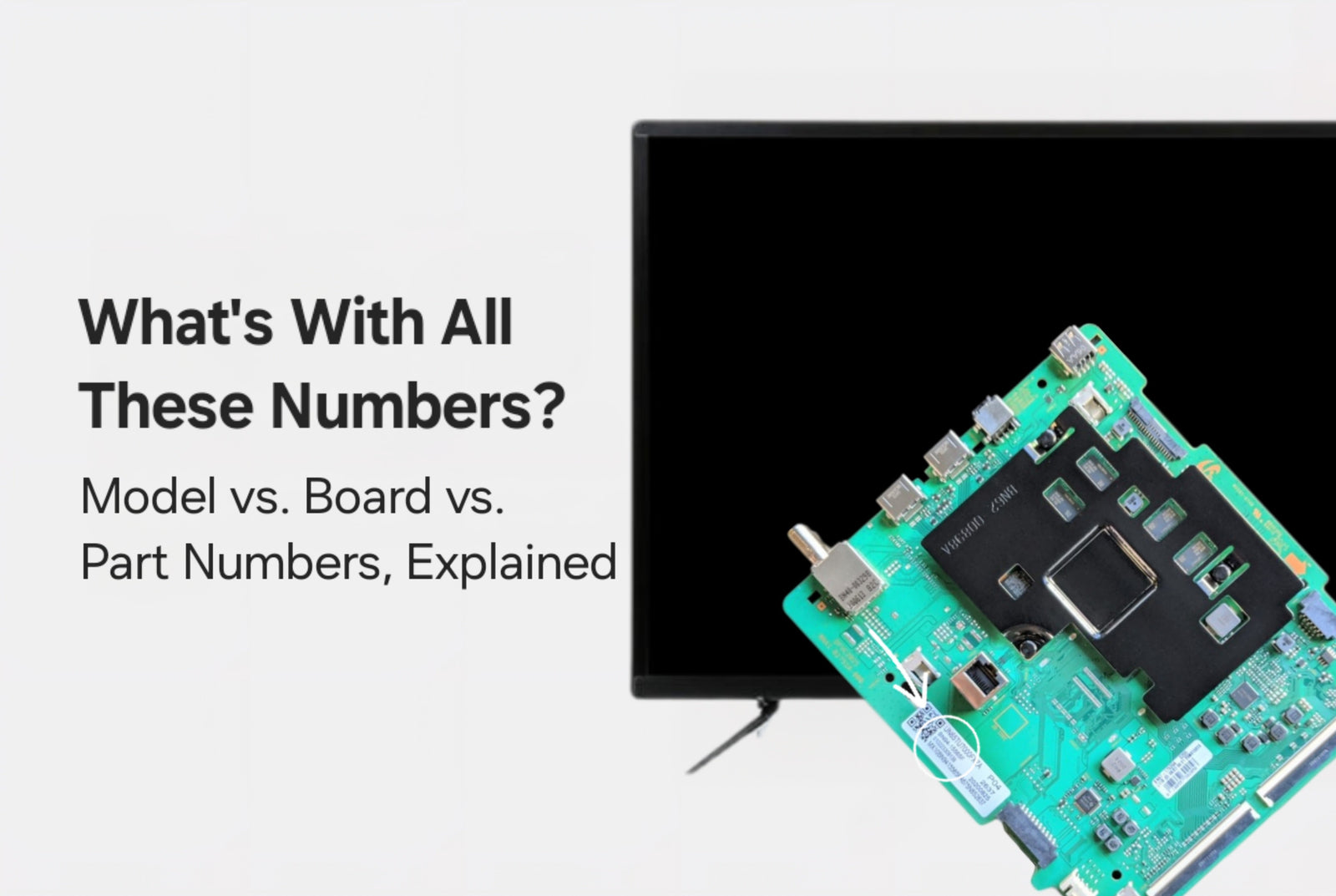
1 comment
LOOKING FOR ANY WORKING BOARD, VIZIO PART NUMBER 6M03A000BK10J PB76; BOARD TPD.MT5583T.PB76; COMPATIBLE WITH PANEL V320BJ8-D03 FOR A VIZIO D32h-J09.
NO INTEREST IN OTHER BOARD VARIANTS – THEY ARE NOT COMPATIBLE.