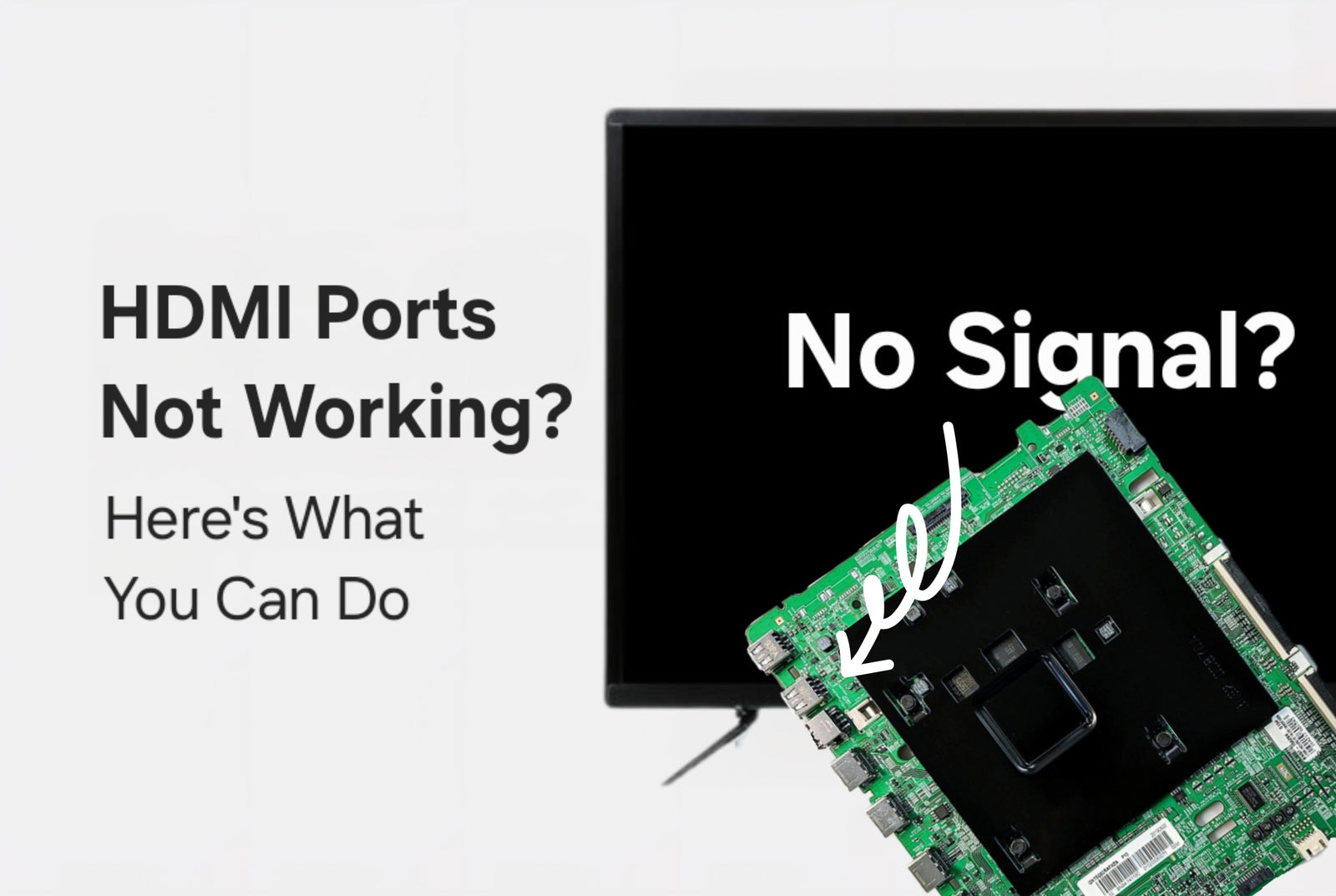There’s nothing more frustrating than sitting down for a movie marathon or gaming session only to be met with a dreaded “No Signal” message. If your smart TV isn’t detecting your streaming device, console, or Blu-ray player, the issue may not be your cable - it could be a faulty HDMI port or main board. But don’t worry! This guide will walk you through what HDMI ports do, how to troubleshoot them, and when it’s time to consider replacing the main board.
Already have a replacement main board and want to jump right into your repair? Check out our helpful YouTube video on How To Get Started below:
What Is an HDMI Port (and Why It’s So Important)?
HDMI stands for High-Definition Multimedia Interface. It’s the standard port used to connect high-definition devices to your TV. Whether it’s:
- Game consoles (like Xbox or PlayStation)
- Streaming sticks (like Roku or Fire TV)
- Laptops and PCs
- Blu-ray/DVD players
…an HDMI port allows audio and video to pass through a single cable for a clean, high-quality connection.
HDMI ARC vs. Regular HDMI: What’s the Difference?
- HDMI ARC (Audio Return Channel): Allows your TV to send audio back to a soundbar or receiver without needing an optical cable. Look for ports labeled “HDMI 1 (ARC)” or similar.
- Regular HDMI Ports: Transmit audio and video into the TV only- no two-way communication!
TVpartsToday Tip: Use the ARC port if you want your TV remote to control your soundbar volume!
Common HDMI Port Symptoms
Here’s how you’ll know something’s off:
- “No signal” error despite everything being plugged in
- Blank screen, or flickering image
- Sound without video - or vice versa
- Picture cuts out when moving the HDMI cable
- Device not detected at all
Troubleshooting HDMI Issues (Before You Replace Anything)
Before blaming your TV, test the basics:
- Swap out the HDMI cable – Bad or cheap cables are a frequent culprit.
- Try another HDMI port – If the second port works, the first is likely bad.
- Test a different device – Your original device might be malfunctioning.
- Wiggle test – If the image flickers while gently moving the cable, the port may be loose or damaged.
Is HDMI Repair or Main Board Replacement Worth It?
That depends on the severity:
- Loose port or bent pins: A technician might be able to re-solder it, but replacing the entire main board may still be the cheaper option!
- Dead ports or multiple HDMI failures: It’s time to replace the main board!
TVpartsToday Tip: If more than one HDMI port is faulty, it usually means the main board has failed - not just the port itself.
How to Replace a TV Main Board
Replacing the main board isn’t as scary as it sounds! Here’s how to do it:
You’ll Need:
- Phillips screwdriver
- Anti-static wristband or gloves (optional)
- A matching replacement main board (we’ll help you find it!)
Steps:
- Unplug your TV and lay it flat on a soft surface.
- Remove the screws and back cover.
- Locate the main board - it’s where the HDMI ports are.
- Take photos of cable connections (for reference).
- Unplug the ribbon and power cables.
- Remove the screws and swap the board.
- Reassemble and power on!
Boom! With any luck, your HDMI ports are back in action!
Where to Get the Right Part? TVpartsToday, Of Course!
We stock replacement main boards for Hisense, Sony, LG, Westinghouse, Samsung, Vizio, and more. Every part is quality control inspected and backed by our robust replacement/return warranty! Just match the part number on your original board - not the model number of your TV - to ensure compatibility.
TVpartsToday Tip: Never order based on the board number printed directly on the circuit. Always match the actual part number on the sticker for a perfect fit!
Final Thoughts
HDMI ports are essential for modern entertainment, but when they stop working, don’t panic. With the right troubleshooting steps and a reliable main board replacement, you can often fix the issue at home - no expensive repair service needed.
Need Help?
If you’re still unsure about the issue or need to replace a part, reach out to TVpartsToday. We can help you identify the exact cause of the problem and provide the right replacement part!
Would you rather watch a video? Check out our helpful Troubleshooting 101 playlist over on YouTube!
Would you rather chat with a seasoned repair expert? Head on over to our TVRepairHelp subReddit!
Need help finding the right board or part?
Call us at 930-212-1975 or browse our inventory online.
DIY-friendly parts, fast shipping, and expert support – only at TVpartsToday.