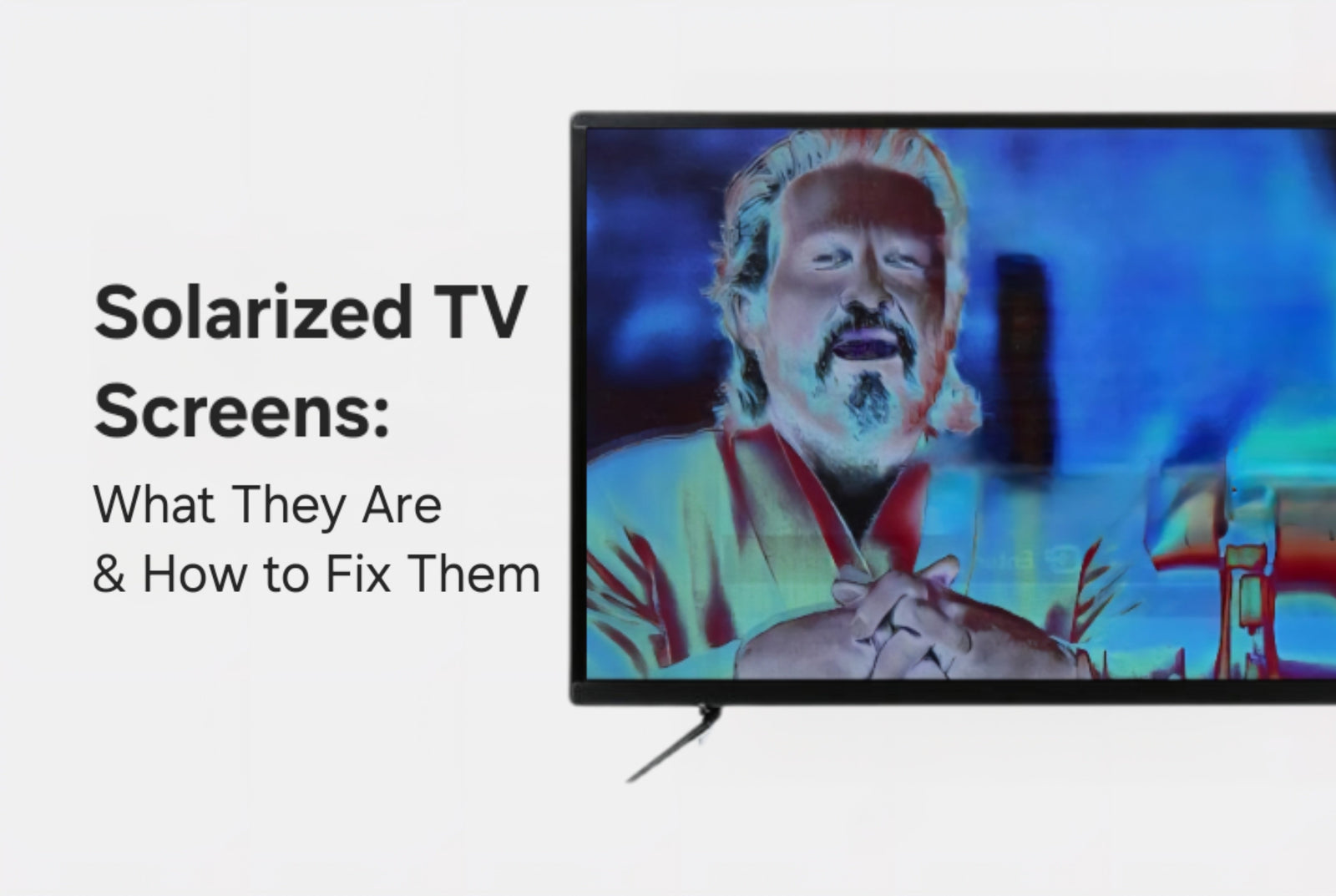If your Smart TV suddenly looks like it’s been dipped in a bucket of neon paint or filtered through a thermal camera, you may be experiencing what’s called a solarized screen. This isn’t a display setting or a hidden artistic mode - it’s a symptom of a hardware malfunction that causes the colors on your screen to look inverted, overly contrasted, or distorted like a photo negative.
In this article, we’ll explain what causes solarized screens, how to tell which part is the culprit, and what you can do to fix it - all while helping you avoid costly mistakes with our TVpartsToday tips!
Would you rather jump into repairing the set instead? Check out our helpful YouTube video on how to get started:
Recognizing Solarization Symptoms
Here’s what to look for when your screen goes “solar”:
- Skin tones look green, purple, or blue
- Dark shadows glow with bright, unnatural colors
- Color transitions appear pixelated or blocky
- The image resembles a heat map or infrared filter
TVpartsToday Tip: If this happens only on one HDMI input, try switching sources. But if it appears across all inputs and menus, the issue is likely internal - not the cable or device.
Common Causes of Solarized Screens
Let’s break down what might be causing your trippy TV visuals:
T-Con Board Failure (Most Common)
The T-Con board controls how image data reaches the screen - including timing and color. If this board malfunctions, it may send garbled or inverted signals, resulting in solarization.
Fix: Try replacing the T-Con board first if you see these symptoms.
Loose or Damaged Ribbon Cables
Those thin ribbon cables between the main board, T-Con, and panel are fragile! A partially seated or damaged cable can corrupt the signal path.
Fix: Carefully open your TV and reseat the cables - but only if you’re comfortable working with electronics.
Main Board Malfunction
The main board processes video signals from all inputs (HDMI, streaming apps, etc.). If the video processor is faulty, it can output distorted signals.
Fix: If replacing the T-Con doesn’t work, the main board is your next suspect.
Panel Failure (Less Common)
In rare cases, the screen itself is damaged. This is usually not worth repairing - panels are the most expensive part of a TV.
Fix: Rule out T-Con and main board first before assuming panel damage.
Firmware or Software Glitch
Sometimes, a bad update can cause image distortion. This is rare but worth checking before opening up the TV.
Fix: Try a factory reset from the settings menu. If that doesn’t help, it’s probably hardware.
DIY Troubleshooting Checklist
Soft Reset – Unplug the TV for a minute, hold the power button for 30 seconds, then plug back in.
Input Check – Try different HDMI ports, streaming apps, or antenna input.
Factory Reset – Restore the TV to factory settings via the menu.
Open Up the TV – Inspect and reseat all ribbon cables (only if you're comfortable).
Replace Boards – Start with the T-Con board, then the main board if symptoms persist.
TVpartsToday Tip:
Always match the part number, not just your TV model!
Even if two TVs have the same model number, they can contain different boards - especially across factory batches. Matching by board number can lead to incompatible replacements. Use the full manufacturer part number printed on the sticker of the board itself for an exact match.
Still confused? Just send us a clear photo of your board, and we’ll help you verify the right part before you order!
Don’t Let Solarization Scare You!
A solarized screen might look alarming, but it’s usually fixable without replacing your entire TV. Whether it’s a loose cable, a faulty T-Con, or a failing main board, our team at TVpartsToday is here to help you tackle it - DIY style.
Need Help?
If you’re still unsure about the issue or need to replace a part, reach out to TVpartsToday. We can help you identify the exact cause of the problem and provide the right replacement part!
Would you rather watch a video? Check out our helpful Troubleshooting 101 playlist over on YouTube!
Would you rather chat with a seasoned repair expert? Head on over to our TVRepairHelp subReddit!
Need help finding the right board or part?
Call us at 930-212-1975 or browse our inventory online.
DIY-friendly parts, fast shipping, and expert support – only at TVpartsToday.