If your TV powers on but the screen stays completely black, even though you can hear sound, you might be dealing with a backlight failure. Before you start replacing parts, there's a simple trick to help confirm the issue: the flashlight test.
This quick and easy diagnostic method can help you determine if the issue is an “Image Formation” problem, or an “Illumination” problem!
If you’d rather hear this information, check out our helpful YouTube video below:
What You’ll Need:
-
A flashlight (your smartphone light will work fine)
-
A dark room or dim lighting
-
Your powered-on TV
Step-by-Step: How to Perform the Flashlight Test
-
Turn on the TV
-
Make sure the TV is plugged in and powered on.
-
Listen for audio — channel sounds, menu clicks, or startup chimes.
-
Darken the Room
-
Turn off the lights to make it easier to see any faint images on the screen.
-
Shine the Flashlight
-
Hold the flashlight a few inches from the TV screen and shine it at a slight angle (not straight on).
-
Slowly move the light across different parts of the screen.
-
Look Closely
-
You’re looking for dim images behind the glass: TV menus, logos, movement, etc.
If You See a Faint Image:
Great news — your LCD panel is still functioning!
This usually points to a backlight issue, which could be caused by:
-
Burned-out LED backlights
-
A faulty LED driver circuit (if your TV has one)
-
A bad power board that isn’t delivering voltage to the backlights
In most cases, replacing the LED strips or power board should fix the issue. We recommend starting with the power supply board, as the LED backlights are MUCH harder to replace.
Need a replacement part?
Search your TV model on TVpartsToday.com for compatible LED backlight strips or power boards.
If You See Nothing at All:
If the screen stays completely black and there’s no image, even with the flashlight:
-
The problem may lie with the T-CON board, main board, or the panel itself.
-
In this case, we recommend starting out by replacing the T-con first if you still have audio, or the main board first if you do not have audio!
Why the Flashlight Test Matters
TVs with black screens often trick people into thinking the display is dead, when in reality it’s just not being lit. The flashlight test helps confirm whether the image signal is still getting through, giving you a clear direction for your repair.
It's one of the easiest ways to rule out panel failure and avoid unnecessary part replacements.
Pro Tip:
If you're replacing the LED backlights yourself, make sure to also inspect the power board and check for voltage output to the LED driver. In some cases, the lights themselves are fine, but the power board has failed. It is generally easier and more cost effective to replace the circuit boards first, in order to rule them out!
Need Help?
If you’re still unsure about the issue or need to replace a part, reach out to TVpartsToday. We can help you identify the exact cause of the problem and provide the right replacement part!
Would you rather watch a video? Check out our helpful Troubleshooting 101 playlist over on YouTube!
Would you rather chat with a seasoned repair expert? Head on over to our TVRepairHelp subReddit!
Need help finding the right board or part?
Call us at 930-212-1975 or browse our inventory online.
DIY-friendly parts, fast shipping, and expert support – only at TVpartsToday.

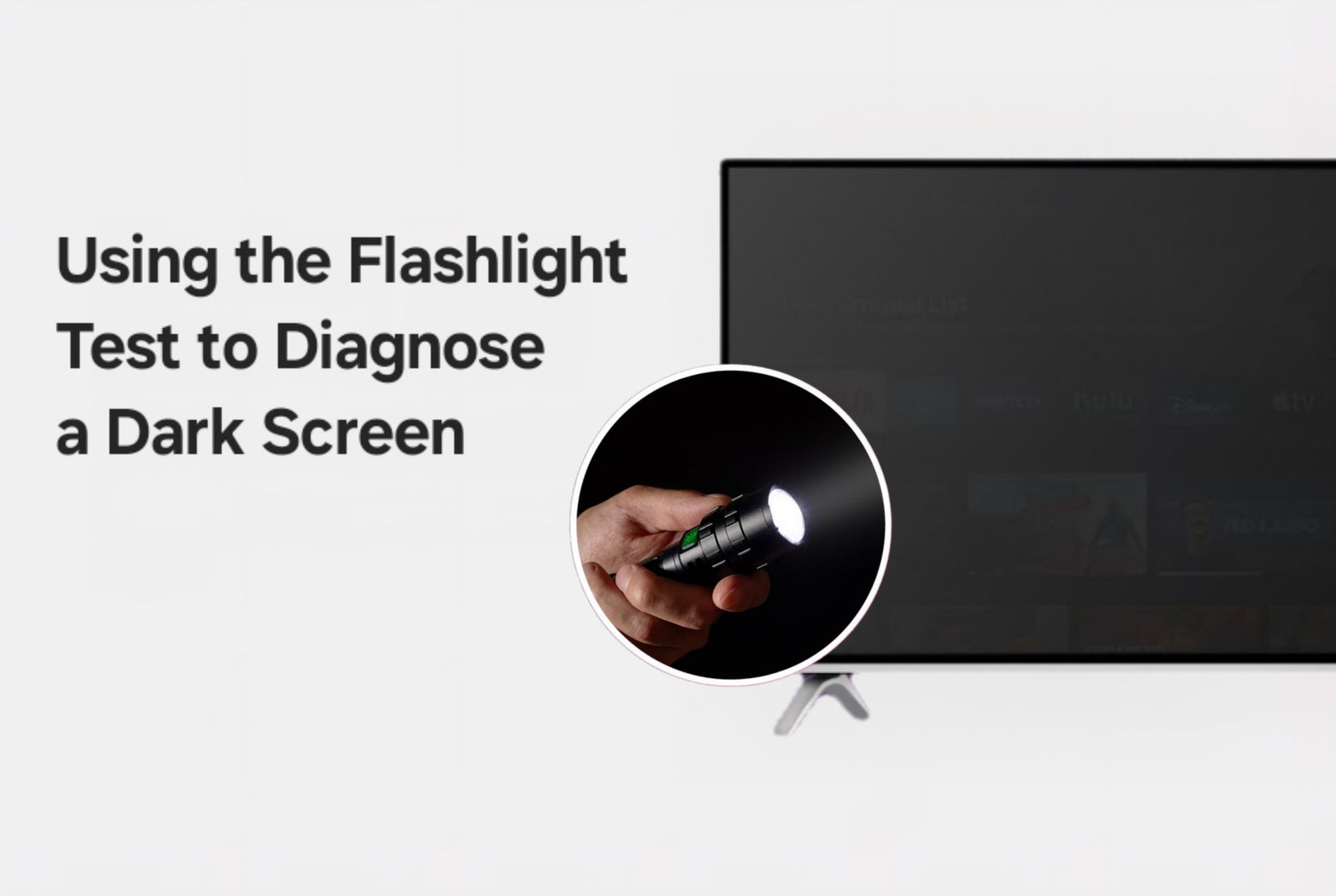
1 comment
Now I know what problem My tv have and how to fix