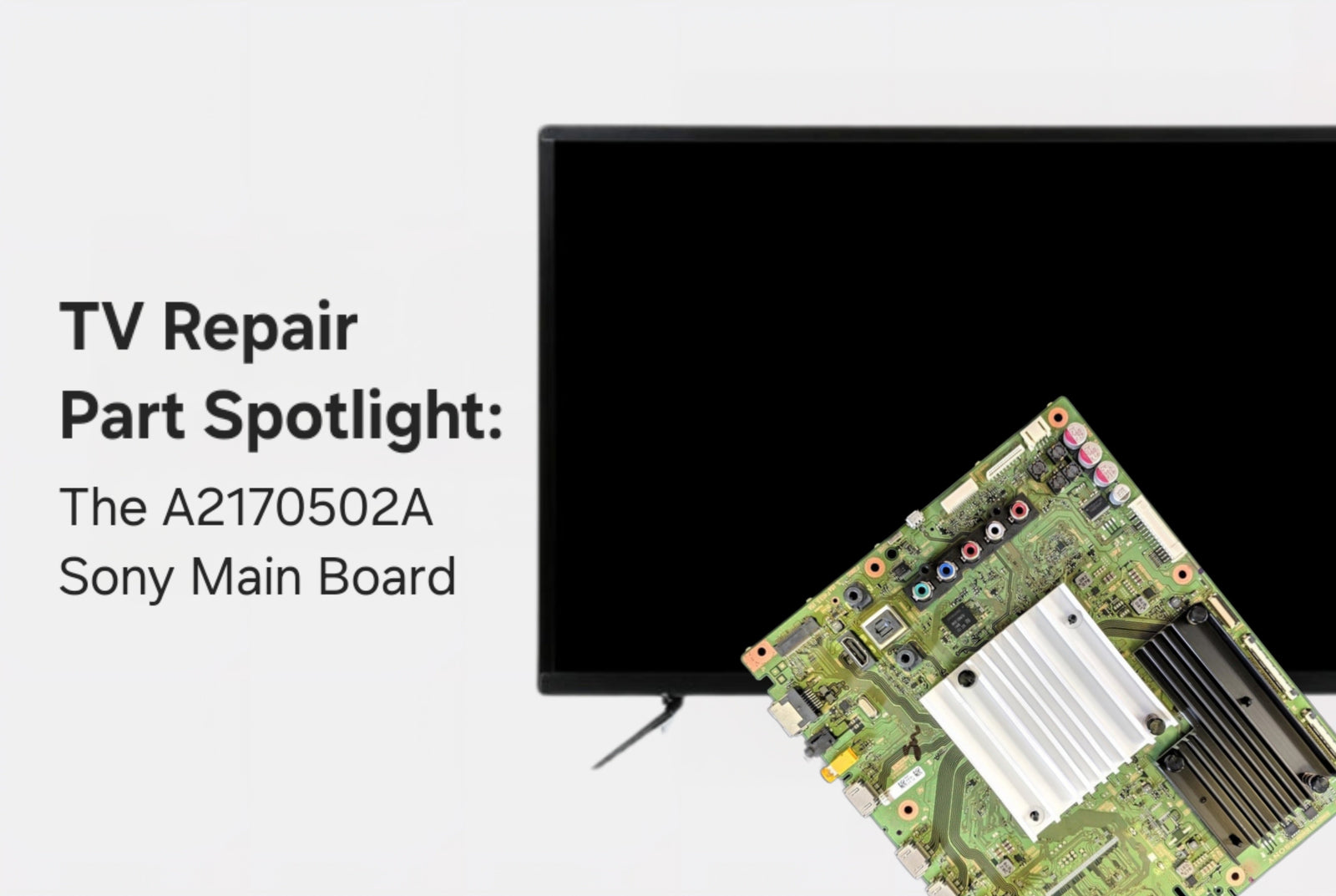If your Sony TV is freezing, not responding to remote commands, has no picture but sound, or can’t connect to HDMI inputs, there’s a good chance your main board is to blame. These issues are especially common in modern Smart TVs - and the good news is, many of them can be resolved with a simple board replacement!

Today’s part spotlight features the A-2170-502-A (or A2170502A) Sony Main Board (pictured above), a frequently replaced component that’s at the heart of many Sony TV issues. Some examples of model numbers with this part could be, but not limited to, the following: XBR-55X900E, XBR-65X900E, XBR-75X900E, and XBR-49X900E.
In this article, we’ll show you how to diagnose a main board failure, locate the correct part number (never rely on the board number alone!), and replace the board using our plug-and-play method.
Rather watch a video to get started on your repair instead? Check out our How To Get Started video below:
Common Symptoms of a Failed Sony Main Board
Here’s what to look out for if your TV’s main board might be on its last legs:
- TV powers on, but no image displays
- Remote control doesn’t work or only partially responds
- HDMI ports aren’t detecting input devices
- The TV freezes, reboots, or shows a distorted picture
- Smart apps won’t load or crash upon opening
TVpartsToday Tip: If you're experiencing any of the above and your TV's backlight works properly, your issue is likely with the main board and not the screen!
Want some more information on Main Boards? Check out our helpful blog article: The Main Board
Try This First: Power Cycle and Reset Procedure
Before grabbing your tools, try a hard reset - sometimes the problem isn’t hardware at all!
- Unplug your Sony TV from the wall.
- Press and hold the physical power button on the TV (not the remote) for 30 seconds.
- Wait another 60 seconds with the TV still unplugged.
- Plug it back in and power it on.
Still seeing the same issues? You might be dealing with a failed main board.
Diagnosing Main Board Failure vs. T-Con or Power Supply
Not all black screens are created equal - and neither are the boards that cause them!
- No picture but you hear sound? It could be the T-Con or the main board. If you have sound, we recommend replacing your T-con board first!
- TV turns on, backlight comes up, but no signal or input is detected? That points directly to the main board.
- TV won’t power on at all? That’s usually caused by a power supply issue! However, in Sony TVs, this is often caused by a bad main board as well.
TVpartsToday Tip: If you’re not sure whether the main board or T-con is the culprit, try the flashlight test to rule out backlight failure, and then start with the main board - it’s the most common failure in Sony TVs, especially when HDMI or smart features are affected.
Want more information on the Flashlight Test? We have a blog for that HERE!
Identifying the Correct Part: Why Part Numbers Matter
When you crack open your Sony TV, you’ll see multiple numbers - and usually, only one is the part number you would need! Unfortunately, Sony parts (especially their main boards) can be a bit trickier!
Sony never puts their part numbers directly on their main boards! Instead, they are one of the few manufacturers who utilize their board numbers to identify their parts. Confusing, right? We agree!
We are here to make it as simple as possible, though! If you'd like an in-depth guide for identifying Sony parts, check out our blog HERE!
For a quick guide, we will direct you to look at the white barcode sticker on your main board. There should be a number in the same format as the A2170502A part number. You may see it like this; A#######A, or like this; A-####-###-A.
This board number, when input into our database, should correspond to the correct part you need! For instance, the number you would need for the part A2170502A is actually A2170473A or A-2170-473-A.
Use this: A2170473A - printed on a white sticker on the board, usually with a QR code next to it!
Avoid this: 1-983-842-11 or other printed board numbers - these are internal manufacturing identifiers and will not guarantee compatibility.
Sony is notorious for not printing the actual part number directly on the board, which makes it even more critical to shop by the correct number. That’s why TVpartsToday uses a smart search system that links internal numbers to the proper part listings.
TVpartsToday Tip: If all you have is the number printed on the board (not on a sticker), send it to us - we’ll match it to the correct part number for you.
Replacing the A2170502A: Plug and Play Installation
Once you've got the right part, replacing your Sony main board is easier than you think:
- Unplug the TV and lay it face down on a soft towel or blanket.
- Remove the back panel screws with a Phillips screwdriver.
- Locate the A2170502A main board - it's the one connected to your HDMI ports and signal inputs.
- Carefully disconnect all ribbon cables and wiring harnesses.
- Unscrew the board and lift it out.
- Install your new board, reconnect all cables, and secure it with screws.
- Replace the back panel, plug it in, and test it out!
TVpartsToday Tip: Take pictures of each connection before unplugging them! It makes reassembly a breeze and avoids confusion.
Unfortunately, unlike other repairs, this is NOT the end of the process. Sony main boards need something called a Sony Firmware update! Luckily for you guys, we have an EXTENSIVE breakdown of how to perform this firmware update, so you can get your TV up and running:
Final Thoughts: You’ve Got This!
The Sony Main Board (A2170502A as today's example!) is one of the most common sources of Sony TV problems - from non-responsive HDMI ports, to app crashes and no picture. Luckily, replacing it can be done right at home with a little patience and the right guidance.
And remember: only use the exact part number when ordering a replacement, not a board number or model guess. If you're unsure, reach out - we’re here for you!
Need Help?
If you’re still unsure about the issue or need to replace a part, reach out to TVpartsToday. We can help you identify the exact cause of the problem and provide the right replacement part!
Would you rather watch a video? Check out our helpful Troubleshooting 101 playlist over on YouTube!
Would you rather chat with a seasoned repair expert? Head on over to our TVRepairHelp subReddit!
Need help finding the right board or part?
Call us at 930-212-1975 or browse our inventory online.
DIY-friendly parts, fast shipping, and expert support – only at TVpartsToday.