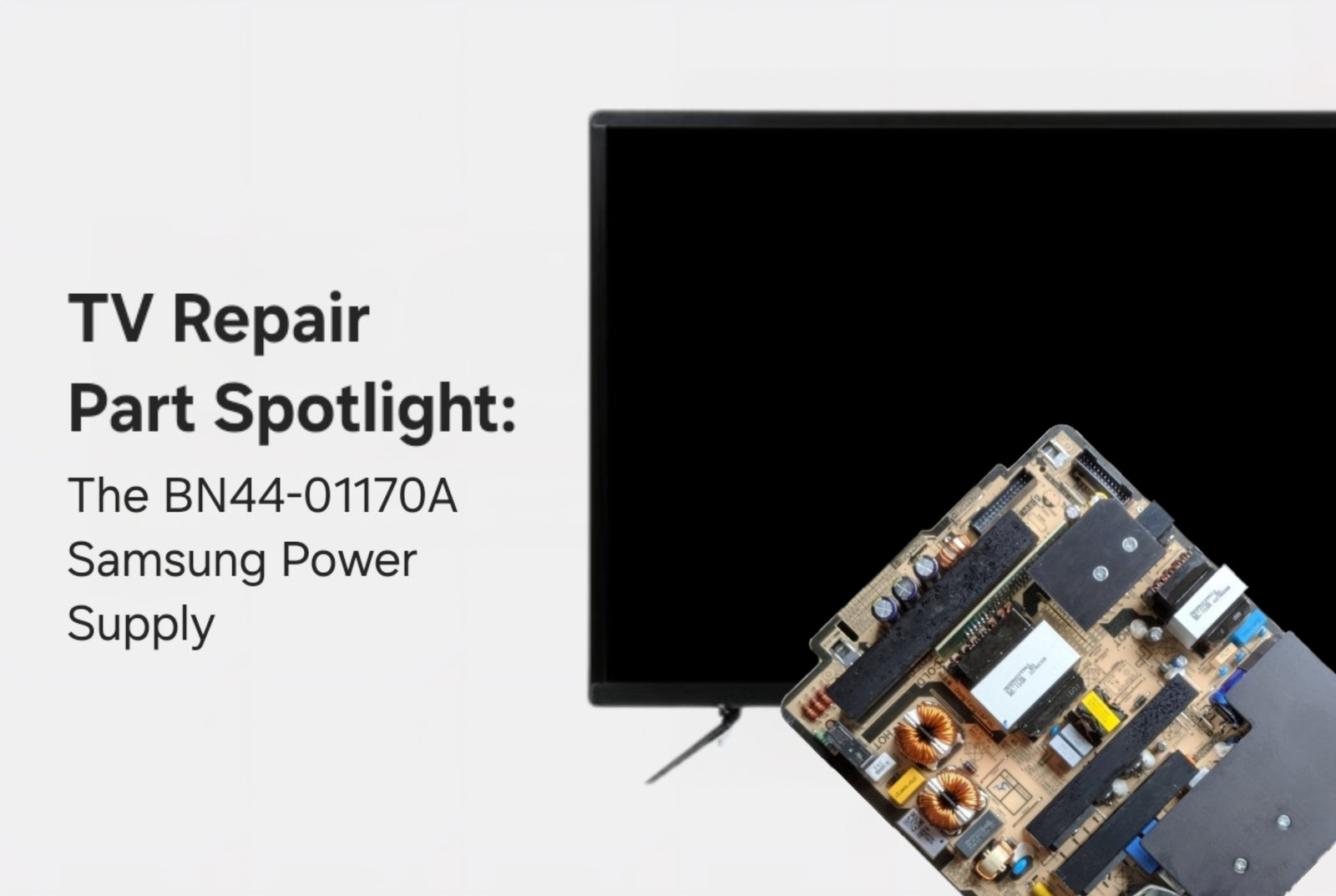If your Samsung TV isn’t turning on, randomly powers off, or flashes its standby light without displaying anything, chances are you’re dealing with a faulty power supply board. Sound familiar? You're not alone - power supply issues are among the most common problems in Samsung TVs!

Today’s part spotlight focuses on the BN44-01170A Samsung power supply (pictured above) - a well-known board that’s been at the heart of many common TV problems. Some examples of model numbers with this part could be, but not limited to, the following: QN65S95BAFXZA, QN65S90CDFXZA, QN65S90CAFXZA, and QN65S94BDFXZA.
In this article, we’ll walk you through what this board does, how to spot the symptoms of failure, how to locate the correct part number (not just the board number!), and how to replace it using the simple plug-and-play method.
As you progress, remember that SAFETY IS PARAMOUNT! Make sure to drain the power out of the TV by holding down the power button for 60-120 seconds. Be mindful of what and where you touch on the power supply board!
Would you rather jump right into your repair? Here is a handy YouTube video covering How to Get Started, which includes some more of our safety tips:
Common Symptoms of a Failed Samsung Power Supply
Here are some of the most frequent signs that your power supply board might be the culprit:
- TV won’t power on at all
- TV turns off after a few seconds
- No picture, but you still hear sound
- Blinking red standby light with no startup
- Visible signs of damage like bulging or leaking capacitors on the power board
TVpartsToday Tip: If you’re experiencing any of these symptoms, don’t immediately assume your whole TV is toast, many power supply issues are fully repairable at home!
Want more information? Check out our Blog article: The Power Supply Board
Try This First: Power Cycle and Reset Procedure
Before grabbing a screwdriver, try a hard reset, it could save you time and effort if the issue is minor.
- Unplug your TV from the wall.
- Hold down the physical power button on the TV (not the remote) for 30 seconds.
- Wait a full 60 seconds with the TV unplugged.
- Plug it back in and try turning it on.
If this doesn’t solve your problem, the issue may be deeper, and the BN44-01170A power supply board might be at fault.
Diagnosing Backlight Failure
Sometimes your power board isn’t the issue, it’s the backlights. Want to know for sure?
Do this simple flashlight test:
- Turn on the TV in a dark room.
- Shine a flashlight at an angle across the screen.
- If you can see a faint image, like menu text or movement, your backlight system isn’t functioning, which could still be caused by the power supply not delivering voltage to the LED strips.
TVpartsToday Tip: Backlight issues often appear to be screen-related failures, but many times, it’s just a power supply problem! The BN44-01170A may still be the fix you need.
Need more of a walkthrough? Check out our Blog covering the topic: How to Perform the Flashlight Test
Identifying the Correct Part: Why Part Numbers Matter
When you're ready to open up your TV, here’s the golden rule:
Always use the manufacturer’s part number to order replacements.
Never order based solely on the board number.
With Samsung TVs, you'll find numbers like BN44-01170A printed on a white sticker on the power supply board. This is the correct part number, not something like BN41 or a random string printed on the circuit itself.
Using the part number ensures you're getting the exact electrical and physical match. That’s why at TVpartsToday, we always encourage our customers to double-check this before buying.
Still struggling? Check out our Blog article covering this topic: How to Find Your Samsung TV Part Number Like a Pro
Replacing the BN44-01170A: Plug and Play
Swapping out your old board for the BN44-01170A is a DIY-friendly job! Here's a quick breakdown:
- Unplug the TV and lay it face down on a soft surface.
- Remove the back panel using a Phillips screwdriver.
- Locate the BN44-01170A power supply board.
- Disconnect all ribbon cables and screws.
- Install the new board, reattach cables, and secure with screws.
- Put the back panel on, plug it in, and power it up!
TVpartsToday Tip: Take pictures of connections before you unplug anything! It'll make reassembly smooth and error-free.
If you'd like an example, check out one of our tutorials below. It may not match your exact part number and model, but the process for replacing the parts will be very similar!
Final Thoughts: You’ve Got This!
The BN44-01170A is one of the most commonly replaced parts in Samsung TVs, and one of the easiest to swap if you follow the right steps. Whether you're facing total power loss or flickering screens, identifying and replacing the correct power supply board can bring your TV back to life without an expensive service call.
And remember, ALWAYS order using the exact part number, not the board number printed on the circuit. If you're ever unsure, just give us a shout!
Need Help?
If you’re still unsure about the issue or need to replace a part, reach out to TVpartsToday. We can help you identify the exact cause of the problem and provide the right replacement part!
Would you rather watch a video? Check out our helpful Troubleshooting 101 playlist over on YouTube!
Would you rather chat with a seasoned repair expert? Head on over to our TVRepairHelp subReddit!
Need help finding the right board or part?
Call us at 930-212-1975 or browse our inventory online.
DIY-friendly parts, fast shipping, and expert support – only at TVpartsToday.