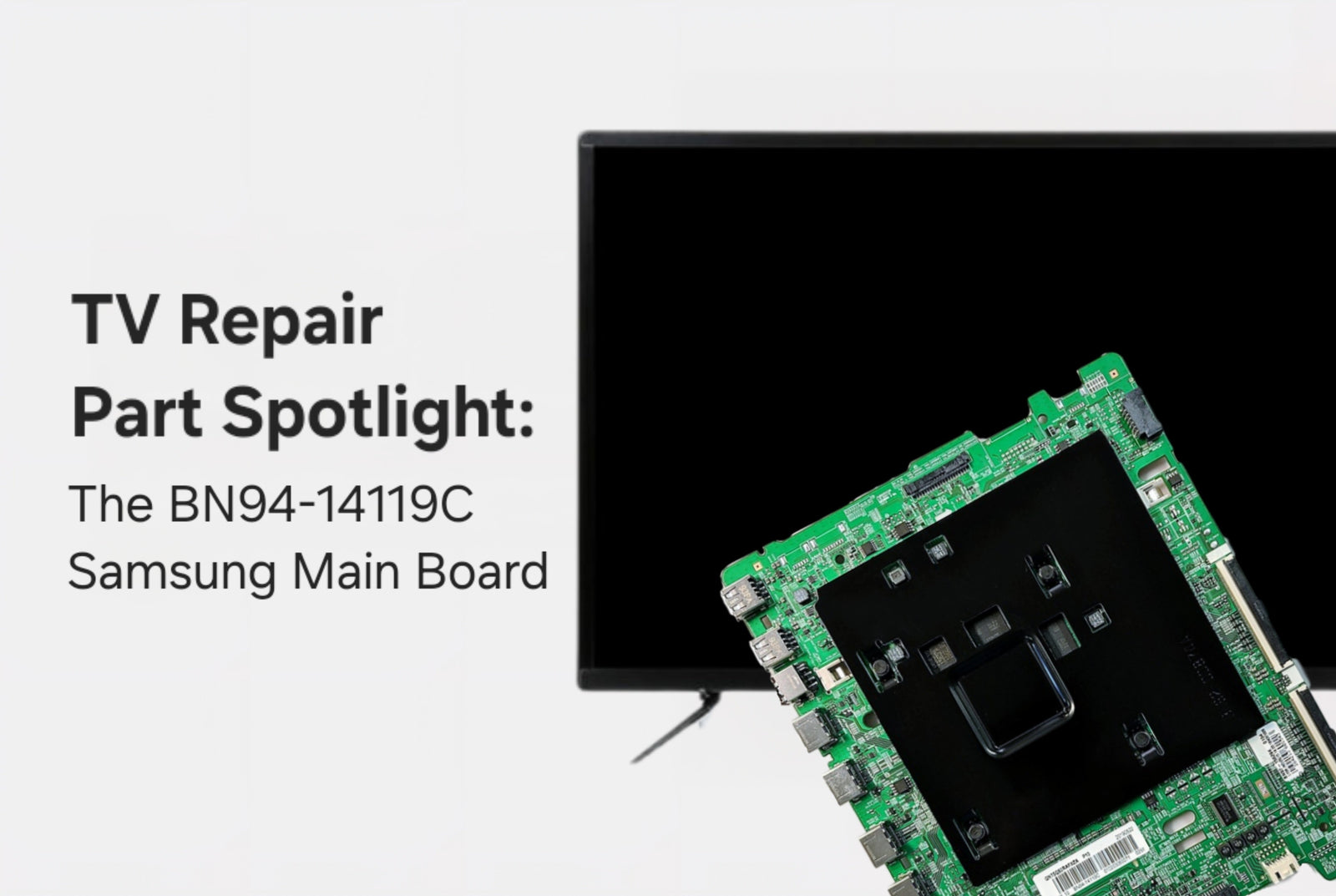If your Samsung Smart TV is acting up - freezing, not responding to remote input, showing a black screen with sound, or refusing to detect HDMI inputs - chances are your main board is the culprit. These kinds of symptoms are frustrating, but here’s the good news: main board failure is a common issue and one of the most DIY-friendly fixes out there.

Today’s part spotlight focuses on the BN94-14119C Samsung Main Board (pictured above), a well-known replacement in several Samsung TV models. Some examples of model numbers with this part could be, but not limited to, the following: QN75Q60RAFXZA, QN75Q60RAFXZC, and QN75Q6DRAFXZA!
In this guide, we’ll help you understand how to spot main board failure, properly identify this part number (never rely on the board number!), and walk you through the steps of replacing it with ease.
Would you rather dive right in to your repair? Then check out our video on How To Get Started below:
Common Symptoms of a Failed Samsung Main Board
Not sure if your main board is the problem? Here are some of the most common signs:
- TV turns on but the screen is black (sometimes with sound)
- HDMI ports don’t detect inputs
- Menu, apps, or Smart features are non-functional or crash
- Remote doesn’t respond at all or responds sluggishly
- TV freezes on the logo screen or reboots repeatedly
TVpartsToday Tip: If your backlight is working and you're hearing audio, the screen itself is likely fine - and your issue is almost certainly coming from the main board.
Try This First: Power Cycle and Reset Procedure
Before ordering a new part, try this easy reset:
- Unplug your Samsung TV from the wall outlet.
- Press and hold the power button on the TV (not the remote) for 30 seconds.
- Wait another full 60 seconds with it unplugged.
- Plug it back in and turn it on.
If the problem persists, it’s time to check your main board - while today's example is the BN94-14119C, your main board part number should appear similarly! The format is BN94-#####X, so find the 5 digits and 1 letter after the BN94 prefix on your part.
Diagnosing Main Board vs. T-Con vs. Power Supply
When a Samsung TV acts up, the failure can be one of several components - here's how to tell:
- No picture, but you can hear sound? This could be the T-Con or main board.
- TV powers on, but inputs aren’t working? That’s definitely a main board issue.
- TV doesn’t power on at all? That points toward a power supply failure.
TVpartsToday Tip: Do the flashlight test to rule out backlight issues. If you see a faint image, the backlight is bad. If you see nothing at all and still have sound, the main board is your most likely fix!
Identifying the Correct Part: Why Part Numbers Matter
Samsung boards are covered in numbers - but don’t be fooled!
Use this: BN94-14119C – usually found on a white barcode sticker on the main board.
Avoid this: Numbers like BN97-16041C or BN41-02703A are board numbers, used during manufacturing and shared across multiple models. Ordering by these numbers can get you the wrong part!
TVpartsToday Tip: We always recommend sending us a photo of your board's white sticker label - we’ll confirm the exact part number so there’s no guessing involved!
Replacing the BN94-14119C: Plug-and-Play Simplicity
Here’s how to swap out your faulty main board with your shiny new one:
- Unplug your TV and lay it face down on a soft, static-free surface.
- Remove the screws securing the back panel with a Phillips screwdriver.
- Locate the BN94-14119C main board (look for the HDMI input section).
- Snap some photos of all wire and ribbon cable connections.
- Carefully unplug all connectors and remove the screws holding the board.
- Drop in the new board, reconnect everything exactly as it was, and reattach the back panel.
- Power up your TV and breathe a sigh of relief - it’s fixed!
TVpartsToday Tip: If you get lost during reassembly, just reference the photos you took before unplugging everything. Better safe than sorry!
Still having some kind of issue? Maybe the colors are inverted after you replaced the main board, or the image looks off somehow? Sometimes these Samsung main boards need to have their settings configured to work properly. Check out our helpful tutorial on this process below:
Final Thoughts: You’ve Got This!
Replacing the BN94-14119C Samsung Main Board is a straightforward repair with huge payoff - no need for expensive repair visits or a new TV purchase. Main board failures are common, and this is one of the easiest ways to bring your Samsung TV back to life.
But here’s the golden rule: always order using the manufacturer’s part number - never the board number. If you need help figuring it out, TVpartsToday is always just a phone call or email away.
Need Help?
If you’re still unsure about the issue or need to replace a part, reach out to TVpartsToday. We can help you identify the exact cause of the problem and provide the right replacement part!
Would you rather watch a video? Check out our helpful Troubleshooting 101 playlist over on YouTube!
Would you rather chat with a seasoned repair expert? Head on over to our TVRepairHelp subReddit!
Need help finding the right board or part?
Call us at 930-212-1975 or browse our inventory online.
DIY-friendly parts, fast shipping, and expert support – only at TVpartsToday.