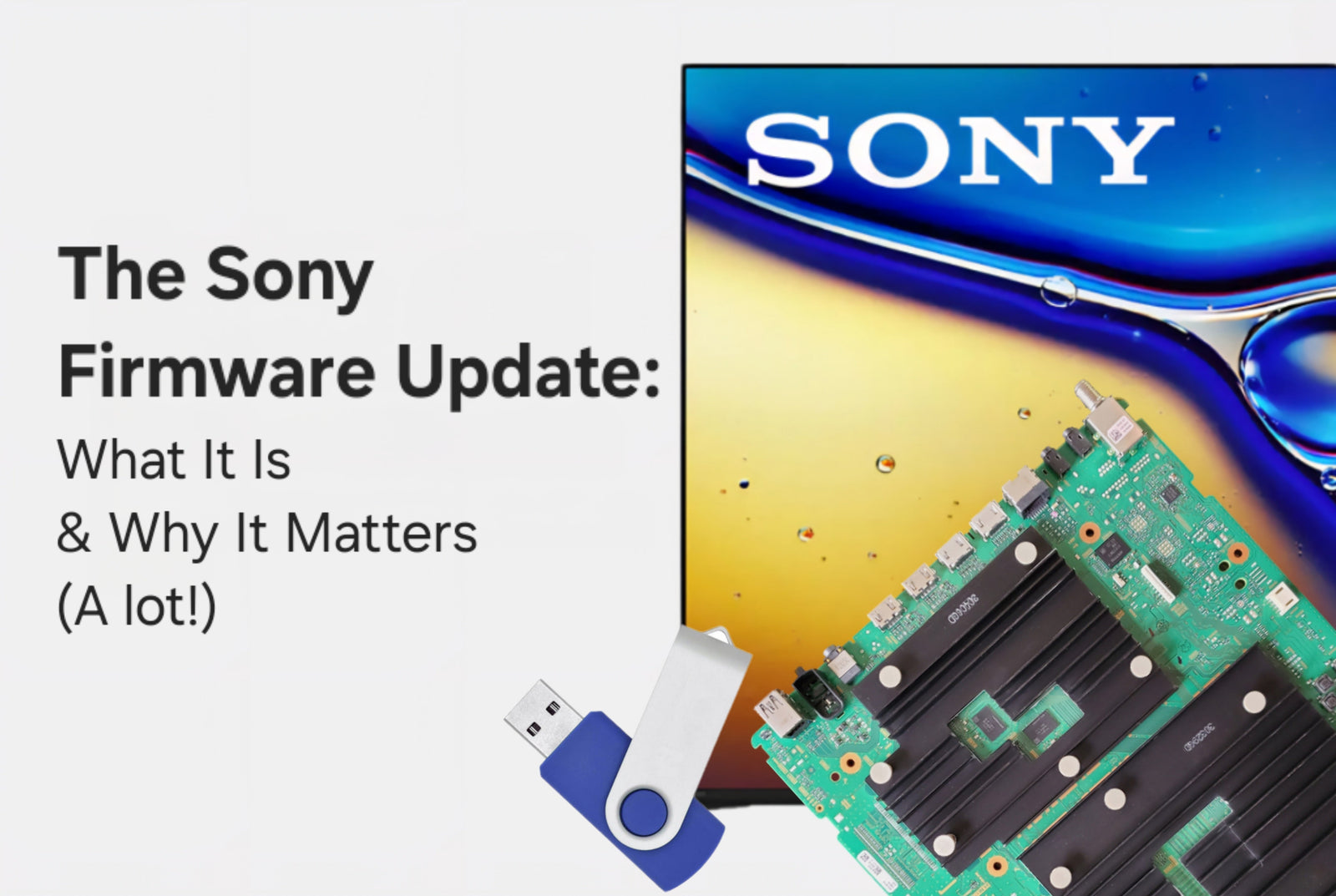If you’ve just ordered a replacement Sony main board (or even a T-con board in some cases) and you're expecting a simple plug-and-play fix, pause right there - Sony does things a little differently. Unlike other brands like Samsung or LG, Sony main boards require a firmware update to properly sync with your TV's T-con board and panel. If you skip this step, you may assume your new part is defective - when it’s just waiting for its software handshake!
Some examples of main boards that would need this update include (but are not limited to) the following: A2170502A (A-2170-502-A), A2094434A (A-2094-434-A), A2072564C (A-2072-564-C), and A2197252A (A-2197-252-A).
While technically some Sony T-con boards may end up needing the firmware update as well, it is a rare occurrence. Thus, this article will reference and pertain to Sony main boards throughout! That being said, if you are struggling with a Sony T-con and would like to try the firmware update on it, the same instructions SHOULD work for you.
For even more detailed instructions, including specific instructions for each firmware file type, please CLICK HERE!
In this guide, we’ll walk you through why Sony requires this process, what to expect when installing the board, how to perform the update, and how to avoid costly mistakes that could void your warranty.
Would you like to see a video example of swapping the main board out of your Sony set? Watch the video below:
Sony Boards Are Not Plug-and-Play - And That’s Okay
Unlike other boards, Sony main boards must be firmware-matched to the specific screen and T-con they’re paired with. Without this pairing, your TV won’t boot properly or may show no image at all. This isn’t a defect - it’s expected behavior.
TVpartsToday Tip: Before updating, always try the board first. A small percentage of boards are already pre-synced and may not require the USB update! If you see a picture immediately, you’re in the clear.
What to Expect After Installing the Board
After physically installing the main board in your Sony TV:
- You will likely see a black screen.
- The TV may not appear to power on.
- You may see the standby/power LED flash white, green, amber, or a combination of colors.
- You will NOT see menus, logos, or startup animations.
All of this means the board is functioning and awaiting the firmware. So don’t panic, you're doing it right.
TVpartsToday Tip: Seeing an alternating light sequence? That’s a GOOD thing. Your Sony is ready for the firmware upload. Confused? Reach out to us at info@tvpartstoday.com
Firmware Update: Step-by-Step
First, don’t turn on the TV manually - the update will begin automatically when you insert the USB.
Here’s how to get it done:
- It is the customer's responsibility to source the firmware prior to purchase. Download the firmware from the official Sony website:
👉 https://www.sony.com/electronics/support - Extract the firmware to a USB that is exactly 4GB in size. Do not use a larger or smaller drive — it won’t work. (Sometimes 2 GB will work, but some updates are just a little bigger and won't fit that USB size!)
- Insert the USB into your TV’s USB port while the TV is unplugged. Plug the set in after the USB is inserted.
- Wait. You may see flashing lights. The process can take 10-15 minutes, so be patient. The process may also need to be repeated if it does not take the first time!
TVpartsToday Tip: If this is your first Sony main board order with us, we include a 4GB USB drive with your board! (While supplies last) This is courtesy, but we apologize if we cannot offer one when you place your order!
Do NOT Skip the Firmware Step
Skipping or incorrectly performing the firmware update may result in:
❌ A bricked board
❌ Voided warranty
❌ Unnecessary frustration
We hate seeing avoidable returns, especially when all it takes is a quick USB flash update to get your TV working again.
TVpartsToday Tip: Didn’t get a USB drive with your order? No worries! Just be sure your own drive is exactly 4GB, and follow the same instructions linked above.
Still Stuck? We’ve Got Your Back
If the update doesn’t seem to work, or your TV still won’t respond after carefully following all the steps, reach out to us for help:
Email: info@tvpartstoday.com
Subject Line: “SONY HELP”
Our in-house Sony tech will get back to you as soon as possible to walk you through any remaining steps.
Final Thoughts: Don’t Fear the Firmware
Sony’s firmware update process may seem intimidating, but with the right guidance and a little patience, it’s absolutely DIY-friendly. The key is not to assume failure if your screen stays blank, your Sony just wants a software introduction to its new main board buddy.
And remember:
Use the correct part number when ordering
Follow the firmware guide
Reach out if you're stuck!
Need Help?
If you’re still unsure about the issue or need to replace a part, reach out to TVpartsToday. We can help you identify the exact cause of the problem and provide the right replacement part!
Would you rather watch a video? Check out our helpful Troubleshooting 101 playlist over on YouTube!
Would you rather chat with a seasoned repair expert? Head on over to our TVRepairHelp subReddit!
Need help finding the right board or part?
Call us at 930-212-1975 or browse our inventory online.
DIY-friendly parts, fast shipping, and expert support – only at TVpartsToday.