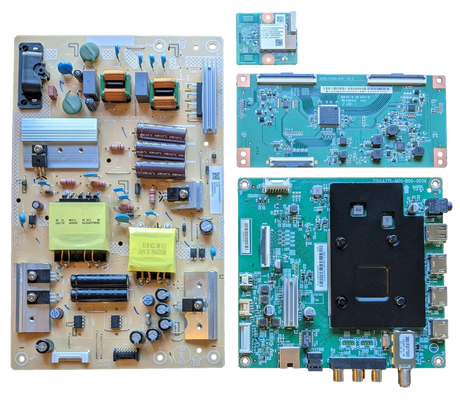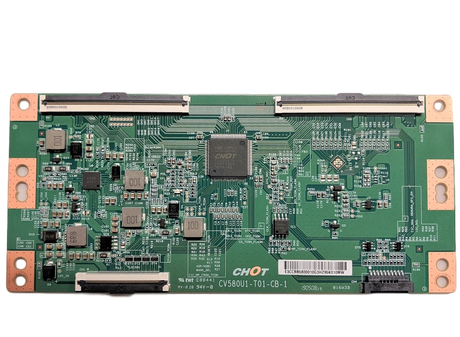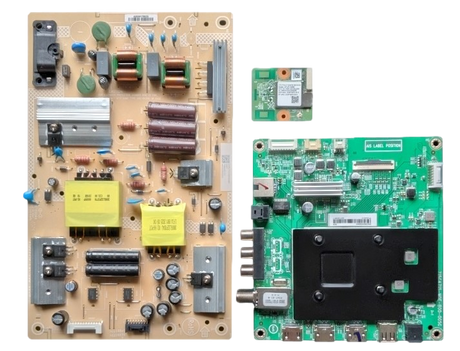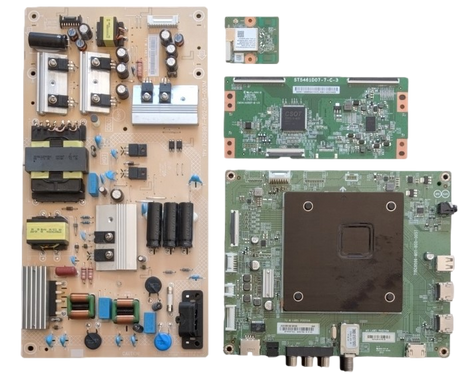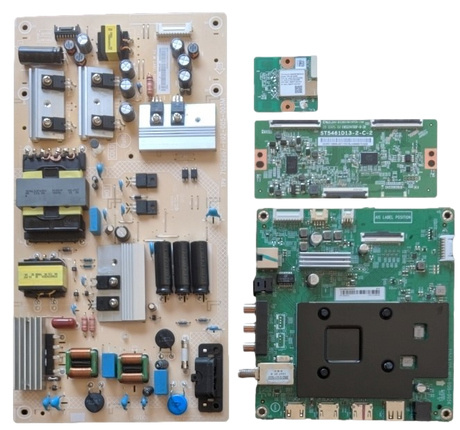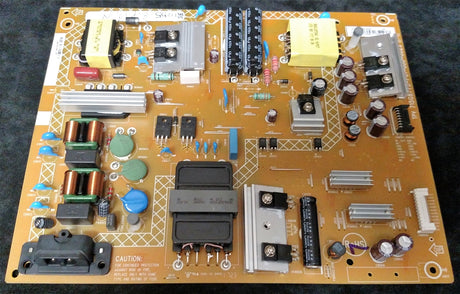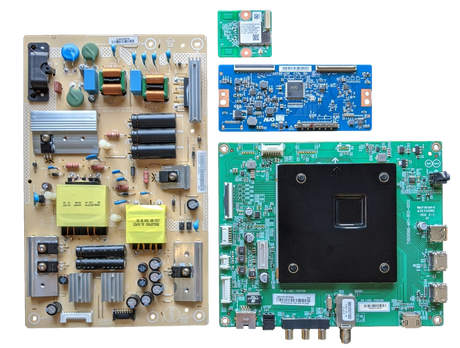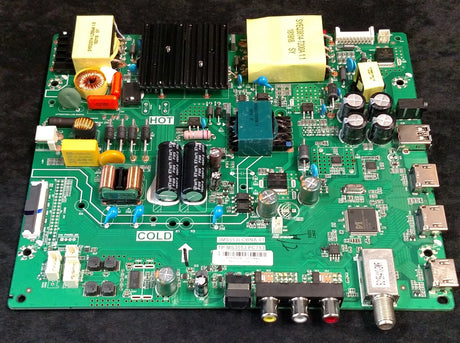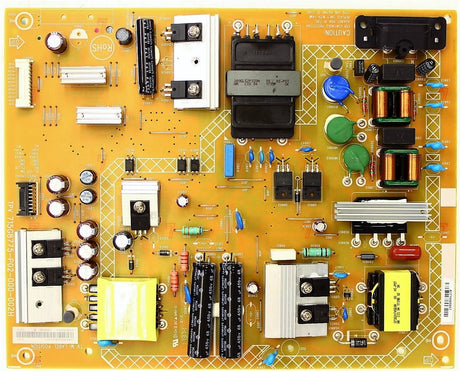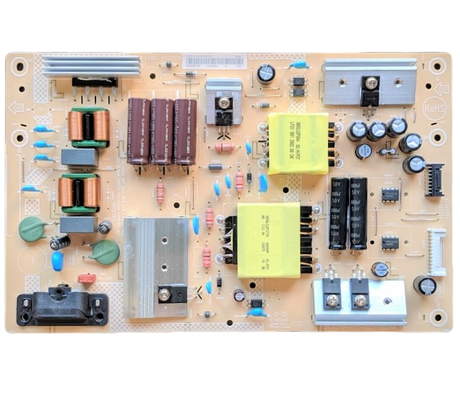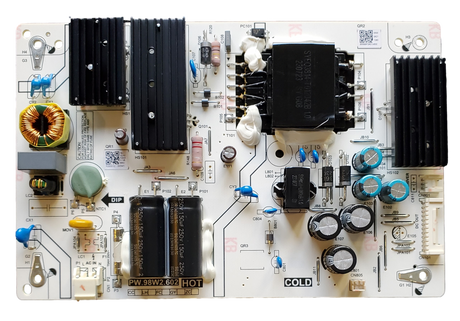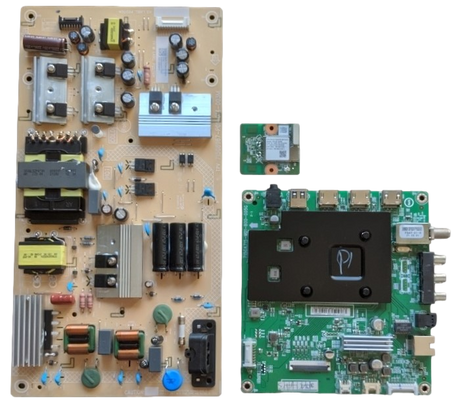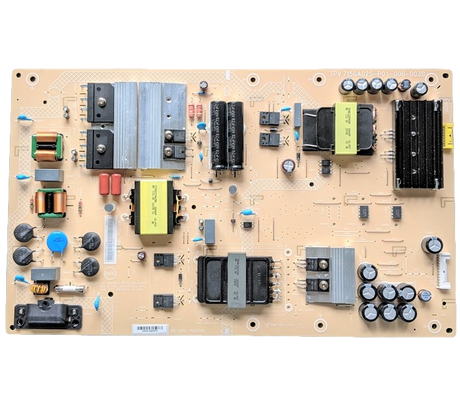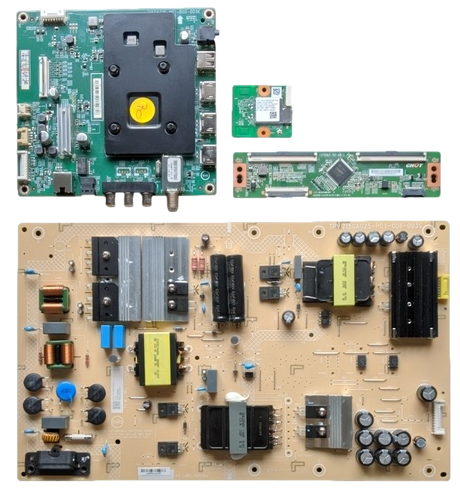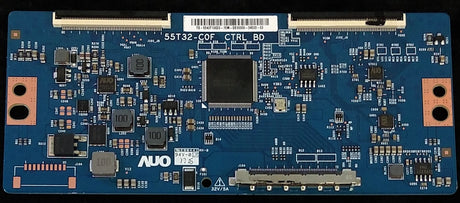-
Insignia
$34.99Unit price /UnavailableIn stock (32 units) -
Insignia
$19.99Unit price /UnavailableIn stock (86 units) -
Insignia
$32.99Unit price /UnavailableIn stock (22 units) -
Insignia
$38.99Unit price /UnavailableIn stock (21 units) -
Insignia
$38.99Unit price /UnavailableLow stock (20 units) -
Insignia
$24.99Unit price /UnavailableIn stock (176 units) -
Insignia
PLTVGW431XAS3 Insignia Power Supply, 715G8775-P01-
$34.99Unit price /UnavailableIn stock (114 units) -
Insignia
$34.99Unit price /UnavailableIn stock (23 units) -
Insignia
$38.99Unit price /UnavailableVery low stock (6 units) -
Insignia
PLTVGY401XAS2 Insignia Power Supply, 715G8775-P0B-000-0020, NS-50DR620NA18
$24.99Unit price /UnavailableIn stock (74 units) -
Insignia
PLTVJY301XXGF Insignia Power Supply, 715G9519-P01-003-003M, E168066, NS-50DF710NA21, NS-50F301CA22
$26.99Unit price /UnavailableIn stock (146 units) -
Insignia
PW.98W2.602 Insignia Power Supply, 86I686P3R01V600, NS-43F301NA22
$19.99Unit price /UnavailableIn stock (86 units) -
Insignia
$38.99Unit price /UnavailableLow stock (13 units) -
Insignia
PLTVJO681XAF5 Insignia Power Supply, (X)PLTVJO681XAF5, 715GA025-P01-006-003S, NS-70DF710NA21
$39.99Unit price /UnavailableIn stock (29 units) -
Insignia
$69.99Unit price /UnavailableLow stock (10 units) -
Insignia
55.43T10.C03 Insignia T-Con, 55T32-C0F CTRL BD, NS-43DR620NA18, D43-E2, E43-F1, E43-E2
$19.99Unit price /UnavailableIn stock (113 units)
At TV Parts Today, we’re your go-to destination for reliable TV parts and we have an unwavering commitment to quality and authenticity. Stick with us to learn more about the different parts that make up Insignia TVs, and discover how you can keep your television in top shape.
Insignia TV Boards
The essence of every Insignia TV lies in its intricate array of boards, each fulfilling a unique role to ensure a seamless fusion of audio and visuals. Understanding the importance and functionality of each board is crucial.
Main Boards
Often referred to as the heart of any television, the main board manages a myriad of crucial tasks, from processing inputs to ensuring synchronization between audio and visuals. If your television faces issues related to input recognition, sound, or visual processing, we recommend inspecting this component, to ensure it functions properly.
Power Supply Boards
The power supply board takes the lead role in converting and distributing energy to the various components. If your Insignia TV struggles to turn on, frequently shuts down, or displays intermittent power issues, this board may be the cause.
T-Con Boards
The Timing Control or T-Con board is pivotal in translating digital video signals into visuals you see on the screen. Insignia, known for crisp displays, relies on high-quality T-Con boards to render images perfectly. Any distortions, color discrepancies, or visual misalignments might be signs of a T-Con board in need of attention.
WI-FI Boards
In the modern era of streaming and smart televisions, connectivity is more crucial than ever. The Wi-Fi board in an Insignia TV is the bridge that links viewers to a world of online content, from binge-worthy series to the latest news. It ensures a stable and robust connection, providing seamless access to online platforms. If your Insignia TV faces challenges connecting to Wi-Fi or often drops its connection, inspecting or replacing the Wi-Fi board might be the solution.
LED Drivers
The display brightness and color vibrancy of your Insignia TV are attributed to the LED drivers. These components control and supply power to the LEDs in the television, ensuring optimal brightness and contrast. If you start noticing dim sections on your screen or inconsistent brightness levels, the LED drivers could be the underlying issue.
Backlight Inverters
For older LCD models of Insignia TVs, the backlight inverter is an essential component. It’s responsible for supplying power to the screen’s backlight, converting the DC power from the power board to AC power suitable for the backlight. A malfunctioning inverter can lead to a dim screen or a screen that doesn’t light up at all.
Backlight Strips
Regardless of your Insignia TV model, the backlight strips maintain a radiant screen display. These ensure that the screen is uniformly lit, enhancing viewing pleasure. Over time, LEDs in these strips can malfunction, leading to dark patches or uneven brightness. By opting for Insignia’s genuine backlight strips, you not only resolve these visual issues but also guarantee a longer lifespan for the television.
Shop Quality TV Replacement Parts from TV Parts Today
The resilience and unparalleled performance of Insignia TV parts showcase the brand’s dedication to creating lasting impressions. Investing in genuine Insignia parts ensures that your television continues to deliver peak performance, offering countless hours of entertainment.At TV Parts today, we offer top-notch TV repair parts and we’re here to guarantee that your television receives the best care possible. For any queries, insights, or assistance, don’t hesitate to contact our team.