You power on your smart TV, hear the startup chime or even ongoing audio from your favorite show, but the screen is completely black! Before you panic or toss your TV to the curb, take a deep breath - this issue is often easier and cheaper to fix than it seems.
In this guide, we'll walk you through a smart, step-by-step diagnosis. We’ll even point out which part is most likely causing the problem based on the symptoms you see - or don’t see. And of course, you’ll get those signature TVpartsToday Tips you’ve come to trust.
Rather watch a video covering this information instead? Check out our helpful YouTube video below:
Step 1: Do the Flashlight Test
This is the easiest way to separate a backlight problem from a board problem.
How to do it:
- Turn on the TV.
- Shine a flashlight directly at the screen (from a few inches away).
- Look closely for a faint image, like the logo or menu.
Results:
You do see a faint image:
Your backlight is not working. The screen is displaying video, but there’s no light behind it to make it visible.
Start by replacing the power supply board. The power board often controls the backlight, and it’s a common culprit when this happens.
You don’t see any image at all:
You likely have a video signal problem, often due to a bad T-Con board or main board.
TVpartsToday Tip:
Always start with the T-Con board first if the backlight works but there's no image - it's an easier, less expensive fix compared to the main board, and if you have sound, your main board is likely working!
Still confused about this process? Read our Blog article explaining it a little more HERE!
Step 2: Look and Listen for Power Signs
If your TV makes startup sounds, lets you change volume with the remote, or you can hear your streaming app running:
That means your main processor is working - the issue is isolated to video output, not the entire system. In these cases, start with the T-con board first!
Step 3: Quick Fix - Power Cycle It
A simple power cycle can clear out temporary software bugs.
- Unplug the TV from the wall.
- Wait at least 30 seconds.
- Plug it back in and turn it on.
Sometimes that’s all it takes!
Step 4: Test Your Inputs and Connections
- Try different HDMI ports or use another streaming device.
- Disconnect everything external (consoles, USBs, etc.).
- If you're comfortable opening the TV, reseat ribbon cables from the T-Con to the panel and from the main board to the T-Con.
Loose or oxidized connections can disrupt image output.
What Part Is Likely Failing?
| Symptom | Most Likely Cause |
|---|---|
| Faint image + working sound | Backlight issue (LEDs or power board) |
| No image at all + working sound | T-Con board or main board |
| Flickering then black screen | T-Con board or failing screen panel |
| Logo appears then shuts off/black | Main board or firmware crash |
TVpartsToday Tip:
If your screen turns on but goes dark right after showing the logo, suspect the main board. It may crash during boot or have corrupted software.
Before You Buy: Match the Part Number, NOT the Model Number!
Even if your TV model is common, internal components vary by:
- Production date
- Region
- Panel supplier
Always find the part number printed on the board's white barcode sticker. That ensures you get an exact match.
Never order based on board number or TV model alone - one wrong digit could mean a completely incompatible part!
"Dead" Screen Doesn’t Mean Dead TV
Many TVs showing “sound but no picture” just need a simple board replacement - not a total TV replacement! And we’ve got all the parts to help you fix it:
- Power Supply Boards
- Main Boards
-
T-Con Boards
At TVpartsToday, we ship fast and offer real customer services reps to support you when you need it most!
Need Help?
If you’re still unsure about the issue or need to replace a part, reach out to TVpartsToday. We can help you identify the exact cause of the problem and provide the right replacement part!
Would you rather watch a video? Check out our helpful Troubleshooting 101 playlist over on YouTube!
Would you rather chat with a seasoned repair expert? Head on over to our TVRepairHelp subReddit!
Need help finding the right board or part?
Call us at 930-212-1975 or browse our inventory online.
DIY-friendly parts, fast shipping, and expert support – only at TVpartsToday.

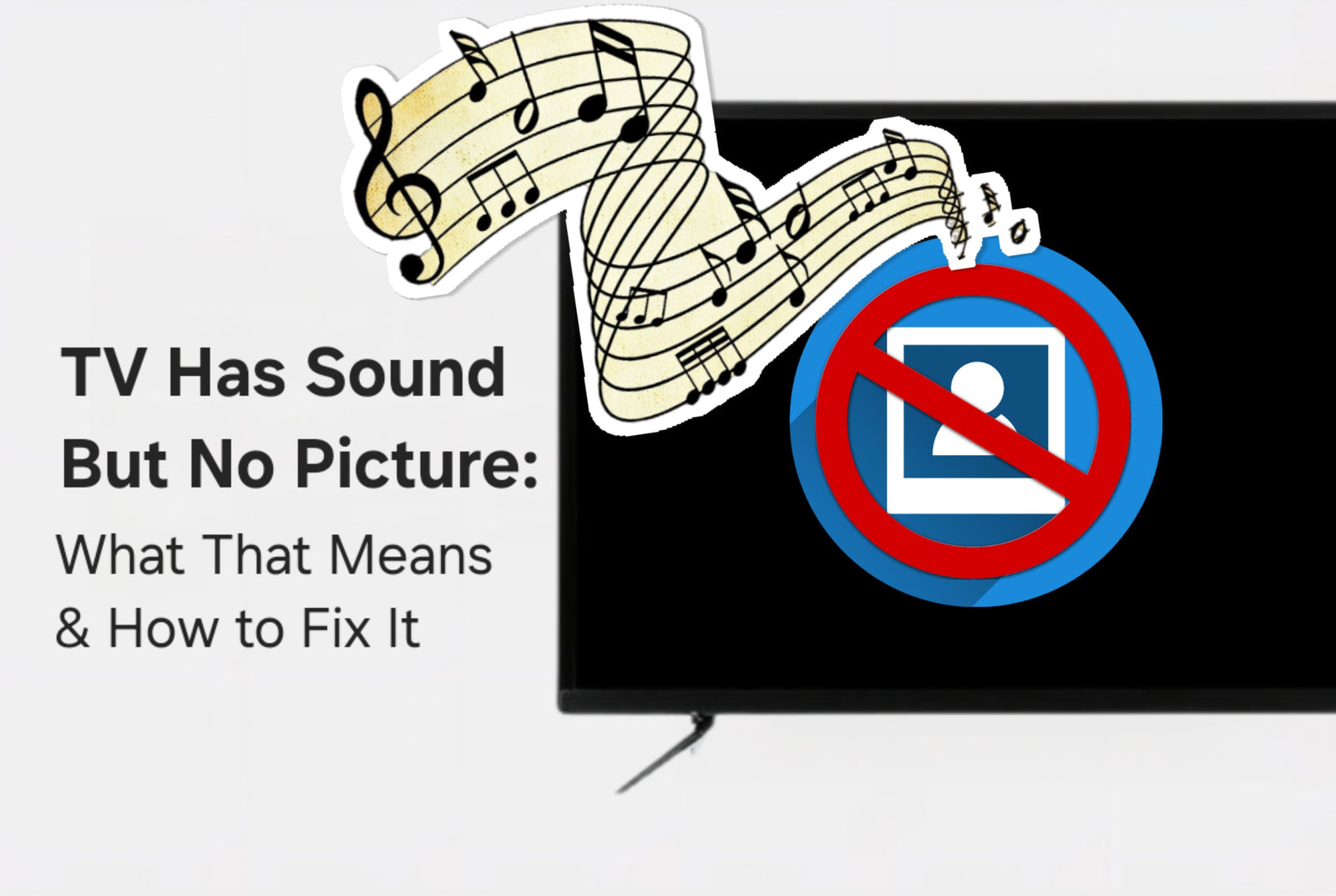
1 comment
So informative