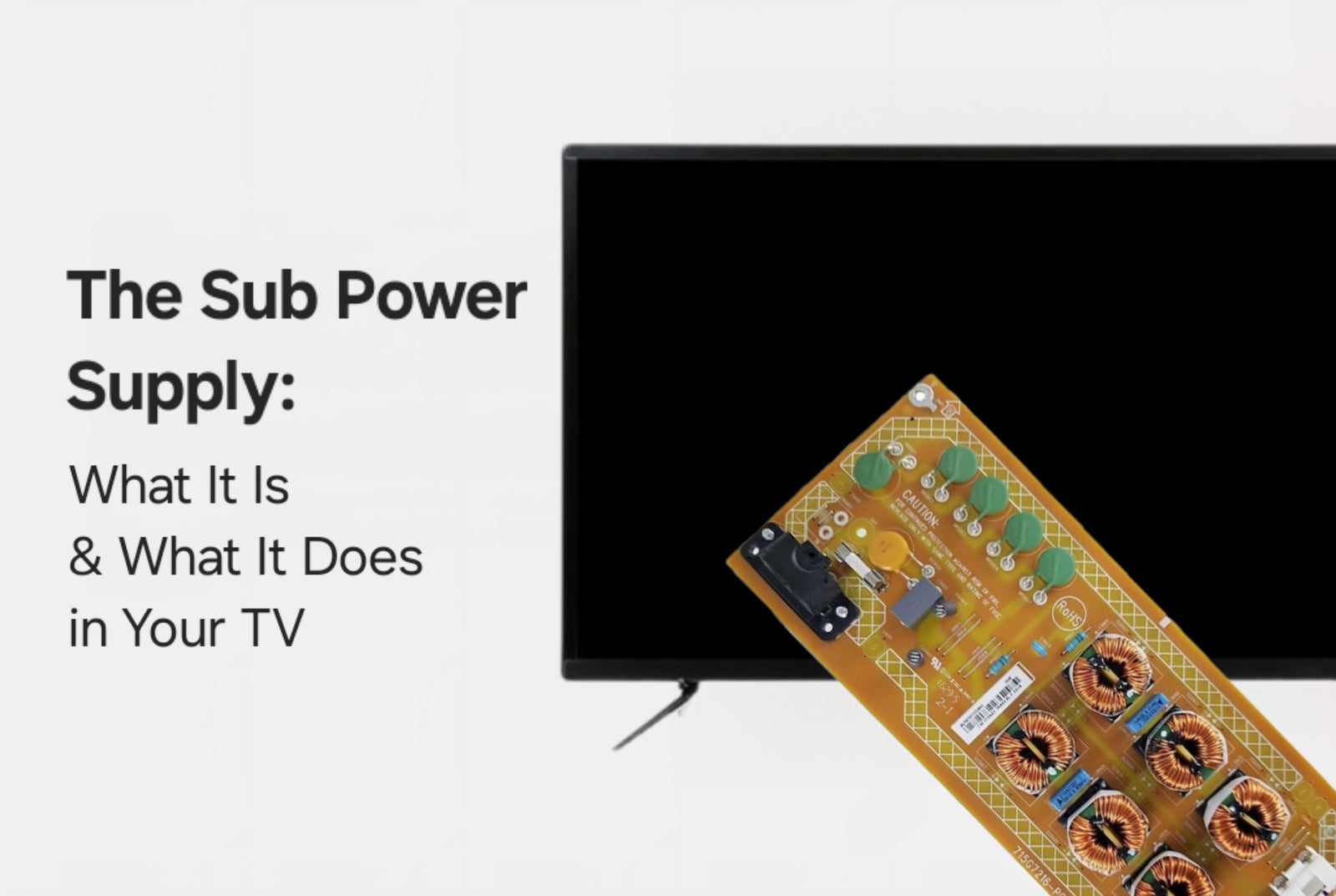If your TV isn’t powering on or isn’t responding to your remote - even though everything looks fine inside - it might be time to take a closer look at something most DIYers overlook: the sub power supply. Most TVs do not have one, but more and more sets are including the sub power supply as customers push for bigger and bigger TVs!
At TVpartsToday, we know that understanding what each circuit board does helps you feel more confident about your repairs. So today, we’re breaking down the sub power supply - what it does, why it’s important, and how to troubleshoot it like a pro.
Before you start, check out this helpful YouTube video covering some safety tips and tools you might need:
What Is a Sub Power Supply?
In modern televisions, the main power supply board is in charge of converting AC power from your wall outlet into various DC voltages used by the TV’s internal components (like the main board, T-con, and backlights). But hidden within - or sometimes next to - that big board is a smaller, essential system: the sub power supply.
The Sub Power Supply Has Two Major Jobs:
-
Standby Power
Even when your TV is “off,” it needs to be ready - to respond to your remote, your voice, or your scheduled timer. That’s where the sub power supply steps in. It sends out low-voltage standby power (usually 3.3V or 5V) to keep the system listening and waiting.
-
Power-On Sequencing
When you press the power button, your TV sends a signal - usually labeled PS_ON or PWR_ON - from the main board to the sub power supply, telling it, “Time to wake up!” The sub power supply then helps activate the full power system needed for the screen and audio to kick in.
What’s Inside a Sub Power Supply?
The sub power supply might be a separate module or built right into the main power board. Either way, it’s full of hardworking components, such as:
-
Rectifiers and Filters – These convert incoming AC into smooth DC current
-
Voltage Regulators – Ensure your TV receives the exact voltage it needs, no matter the load
-
Control Circuits – Manage safe startup sequences and protect the board from electrical faults
Sub Power Supply Failure Symptoms
When the sub power supply fails, it often mimics main board or power board issues - so diagnosing it correctly is critical!
Here’s What You Might See:
-
TV has no standby light
-
TV doesn’t respond to the remote
-
No reaction when pressing the power button
-
Clicking or buzzing sounds without powering on
-
Intermittent startup, or shuts off after a few seconds
TVpartsToday Tip: If your TV won’t turn on and your main board is getting no power, the issue may not be the board itself - it could be the sub power supply failing to send standby voltage!
How to Diagnose the Sub Power Supply
If you’ve got some basic tools like a multimeter, you can test for standby voltages at the output pins of your power supply. Most modern boards will have markings for:
-
5V_STBY
-
PS_ON
-
12V / 24V outputs (once the TV is fully powered)
No standby voltage? Check:
-
Capacitors for bulging or leaking
-
Voltage regulators for short circuits
- Burnt or cracked components
🧾 Part Number Over Board Number – ALWAYS!
Part numbers (often found on stickers or labels) ensure you're ordering a compatible match for your specific TV model and configuration.
Board numbers are raw manufacturing codes - they don’t guarantee compatibility, even if they look identical.
TVpartsToday Tip: Whether your sub power supply is integrated or separate, always order replacement boards using the manufacturer’s part number. If you’re unsure, send us a picture - we’ll help ID it for free!
Final Thoughts
The sub power supply may be one of the smallest systems in your TV, but it plays a huge role in getting your set powered on and ready to go. Don’t overlook it when diagnosing “no power” or “no response” issues!
Whether you’re working on a Samsung, LG, Vizio, Sony, or another brand, the TVpartsToday team is here to help you troubleshoot, identify the correct part number, and get you back up and running - fast.
Need Help?
If you’re still unsure about the issue or need to replace a part, reach out to TVpartsToday. We can help you identify the exact cause of the problem and provide the right replacement part!
Would you rather watch a video? Check out our helpful Troubleshooting 101 playlist over on YouTube!
Would you rather chat with a seasoned repair expert? Head on over to our TVRepairHelp subReddit!
Need help finding the right board or part?
Call us at 930-212-1975 or browse our inventory online.
DIY-friendly parts, fast shipping, and expert support – only at TVpartsToday.