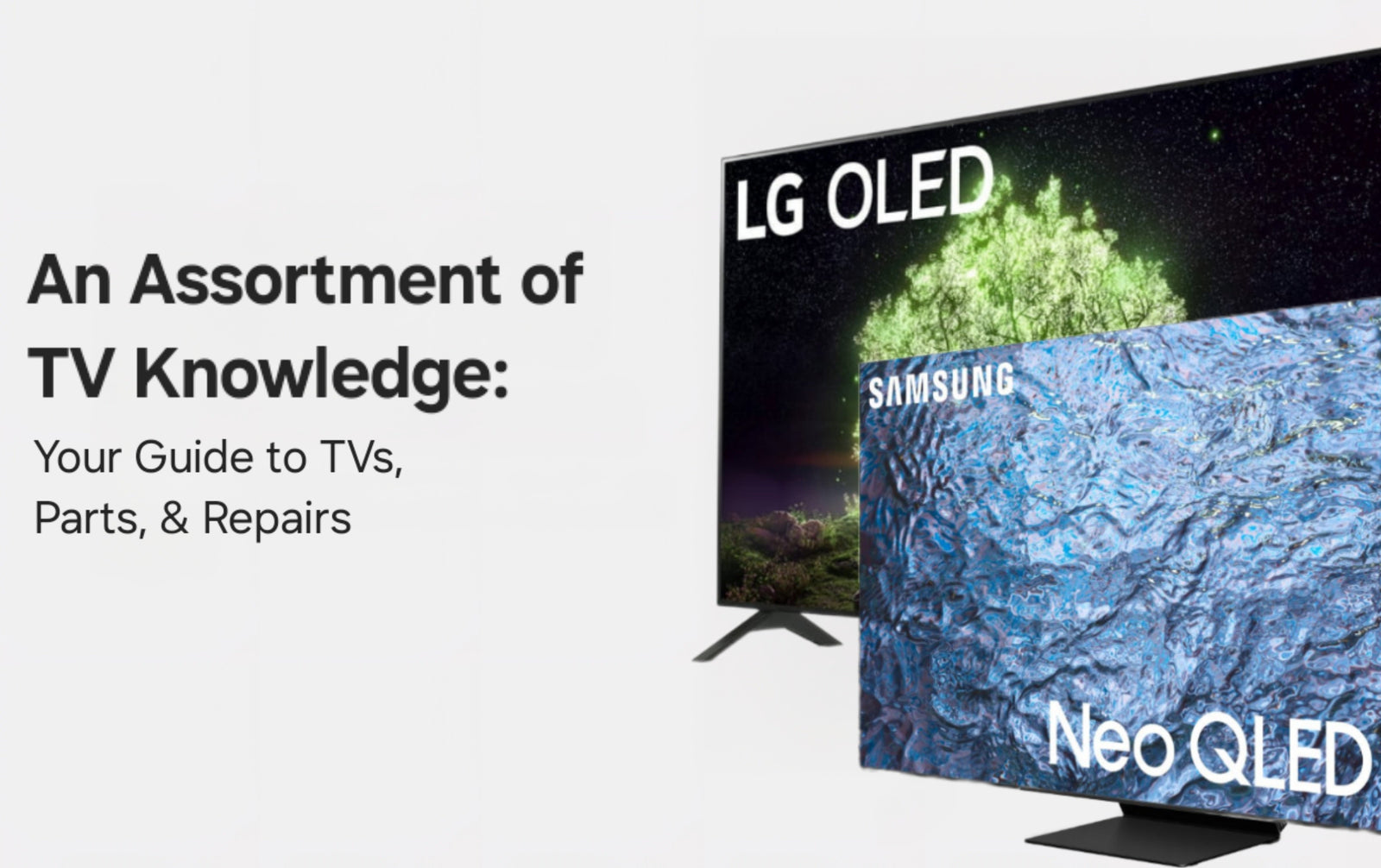Understanding TV Technologies and Models
OLED vs. QLED: What's the Difference?
When it comes to modern TV technologies, OLED and QLED stand out for their picture quality and performance. Understanding the difference between these two can help you make an informed decision when repairing or replacing your TV.
OLED (Organic Light-Emitting Diode) displays use organic compounds that emit light when an electric current is applied. This allows for true blacks, as each pixel can be turned off completely, offering excellent contrast ratios and viewing angles.
QLED (Quantum Dot LED) TVs, on the other hand, utilize a quantum dot layer that enhances the brightness and color spectrum of the LED backlight. While they can't achieve the same black levels as OLEDs, QLEDs are known for their vibrant colors and higher brightness levels, which make them perfect for well-lit rooms.
When selecting parts for repair, it's crucial to know which technology your TV uses, as the components are not interchangeable. For instance, the power supply for an OLED TV may not be compatible with a QLED model. Always check the model number and specifications to ensure you're getting the right parts for your specific TV technology.
Would you rather watch a video? Check out our helpful YouTube tutorial on troubleshooting an OLED model television:
Deciphering TV Model Numbers
Understanding the model number of your TV is crucial when seeking parts or support. Manufacturers use a specific set of numbers and letters to convey information about the TV's features, size, and series. Here's a simple breakdown to help you decode these model numbers:
- The first set of characters typically represents the brand and series.
- The numbers following may indicate the screen size.
- Subsequent letters and numbers can denote the region, resolution, or model year.
For example, in the model '55UM7300PUA', '55' refers to the screen size in inches, 'UM' is the series, '7300' is the model within the series, 'P' might represent the region or a specific feature, and 'UA' could signify the year or version of the model. Always refer to the manufacturer's guide or website for the most accurate interpretation, as the coding system varies by brand and sometimes by model. Remember, having the correct model number at hand is essential when searching for software updates or compatible parts for repairs.
The Evolution of 4K and 8K Resolutions
As television technology advances, the clarity and detail of the images we see on our screens have reached new heights with the evolution of 4K and 8K resolutions. Understanding these technologies is crucial when considering repairs or replacements for your TV.
4K resolution, also known as Ultra HD, offers a display resolution of 3840 x 2160 pixels, which is four times the pixel count of Full HD. This results in sharper and more detailed images, making it a popular choice for consumers and manufacturers alike.
8K resolution takes this a step further, with a massive 7680 x 4320 pixels. Although 8K TVs are still relatively new to the market and content is limited, they represent the cutting edge of TV technology, promising an even more immersive viewing experience.
When dealing with repairs, it’s important to note that the higher the resolution, the more complex the technology inside the TV. This can affect the availability and cost of replacement parts, as well as the expertise required to perform repairs. Always ensure that any replacement parts or repair services are compatible with the specific resolution of your TV.
Common TV Issues and Troubleshooting
Dealing with Power Problems
When your TV won't turn on, it could be due to a variety of power issues. Here's how to troubleshoot:
- Check the power cord: Ensure that it’s securely connected to both the TV and the power outlet.
- Try a different outlet: If the connection is firm, try plugging the TV into another outlet to rule out a faulty one.
- Inspect the power cord: A damaged cord can be a fire hazard and should be replaced immediately.
- Power reset: Try this simple power reset:
- Unplug the TV from the power outlet.
- Press and hold the power button for 30 seconds.
- Release the button, wait a few minutes, then plug the TV back in and try turning it on again.
If these steps don’t resolve the issue, consult with a professional repair service. Remember, working with internal power components can be dangerous and might void warranties.
Audio and Video Sync Issues
Audio and video sync issues can be a frustrating problem for TV viewers, where the sound does not match the on-screen action. Here's how to fix it:
- Check your source: Ensure the issue isn’t with the broadcast or streaming service by trying different channels or apps.
- Restart your devices: Sometimes, simply restarting your TV and any connected devices can resolve sync problems.
- Update firmware: Manufacturers often release updates that fix known issues, including audio sync problems.
If the issue persists, go into the TV settings and look for an audio delay or lip sync adjustment option. For ongoing problems, consider reaching out to a professional technician.
Software Updates and Bug Fixes
Keep your TV's software up-to-date to ensure optimal performance and security. Here's how to manage software updates and bug fixes:
- Check for updates regularly: Most modern TVs will notify you when updates are available, but manually checking is a good practice.
- Follow the manufacturer's instructions: Each brand may have a different update process. Refer to the user manual or website for guidance.
- Backup settings: Note your preferred settings before updating, as updates can sometimes reset them to default.
Be patient during the update process. If a persistent bug remains, contact customer support for assistance.
Finding the Right Parts for Your TV
Identifying Compatible Components
Identifying the correct components for your TV repair is crucial. Here's a quick guide:
- Check the manufacturer's website: They often provide detailed specifications and part numbers for your TV model.
- Inspect your TV: Open the back panel carefully and look for the defective part. Note any serial numbers or identifiers.
- Consult the user manual: The manual often lists part numbers or compatible component types.
- Seek expert advice: Online forums and community resources can be helpful for finding the right part.
Remember: Using the correct parts ensures your TV operates correctly and maintains its warranty and longevity.
DIY Repair vs. Professional Services
When considering a repair, weigh the pros and cons of a DIY repair versus seeking professional help:
DIY Repairs:
- Pros: Cost-effective (no labor charges), a good option for simple repairs.
- Cons: Requires technical skill, could cause more damage if done improperly.
Professional Repairs:
- Pros: Performed by certified technicians, often come with warranties.
- Cons: Typically more expensive due to labor and parts.
TVpartsToday Tip: If you're unsure about your technical skills or warranty status, it's often safer to consult a professional technician. Mistakes could lead to additional costs down the line.
Enhancing Your TV Experience
Upgrading Your Home Theater System
Upgrading your home theater system can elevate your viewing experience. Consider these improvements:
- TV quality: Is it time for a larger screen or higher resolution?
- Sound system: Upgrade to a soundbar or Dolby Atmos system.
- Connectivity: Ensure your system supports the necessary ports and wireless capabilities for other devices.
Calibrating Your TV for Optimal Viewing
Calibration ensures your TV displays the best possible picture. Follow these steps:
- Choose the right picture mode (e.g., Cinema for accurate colors).
- Adjust brightness and contrast to avoid washed-out or dark scenes.
- Fine-tune color and sharpness for a balanced, clear image.
TVpartsToday Tip: Professional calibration can ensure your TV's picture quality is top-notch. For those who want to DIY, a calibration disc can be a good investment!
Accessorizing Your TV Setup
Once your TV is up and running, consider adding accessories:
- Soundbars or speakers: Enhance your audio.
- Mounts and stands: Get the right setup for your TV’s size and weight.
- Cables and connectors: Invest in high-quality HDMI cables.
- Universal remote controls: Simplify your device management.
TVpartsToday Tip: The right accessories can transform your viewing experience, improving both functionality and aesthetics.
Need Help?
If you’re still unsure about the issue or need to replace a part, reach out to TVpartsToday. We can help you identify the exact cause of the problem and provide the right replacement part!
Would you rather watch a video? Check out our helpful Troubleshooting 101 playlist over on YouTube!
Would you rather chat with a seasoned repair expert? Head on over to our TVRepairHelp subReddit!
Need help finding the right board or part?
Call us at 930-212-1975 or browse our inventory online.
DIY-friendly parts, fast shipping, and expert support – only at TVpartsToday.