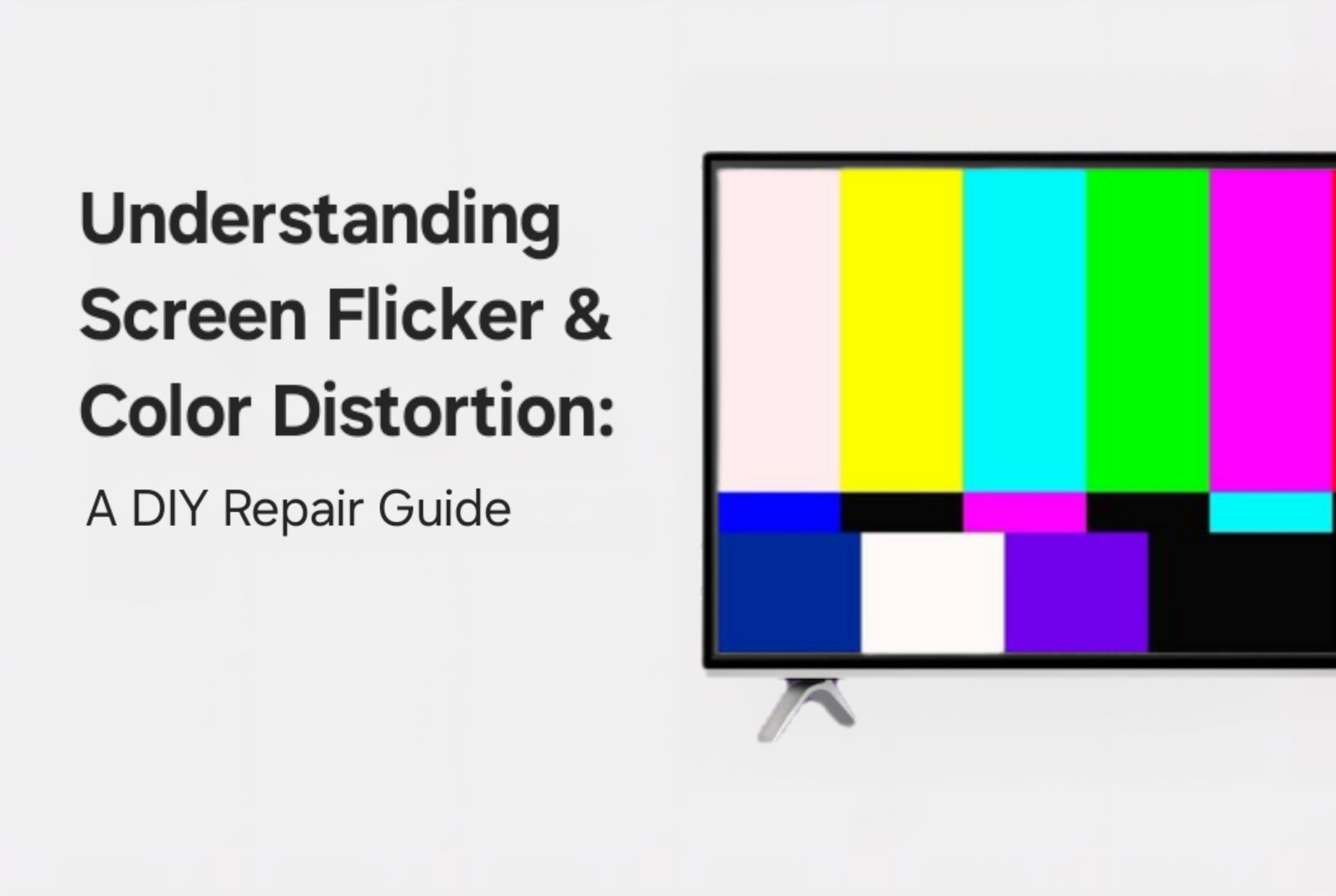Have you ever noticed your TV screen fluttering during a fast-paced action scene or colors looking strangely off during your favorite show? You’re not alone. Screen flicker and color distortion are two of the most common display issues in modern TVs and they can seriously impact your viewing experience. But before you rush to replace your TV or call in a repair technician, let’s break down what these problems are, what causes them, and how you can fix them yourself with a little know-how (and some help from TVpartsToday, of course!).
Would you rather watch a video? Check out our helpful YouTube video on Troubleshooting Visual Distortions:
What Is Screen Flicker in Modern TVs?
Screen flicker is the visible or perceived fluttering effect that can make your TV look like it's struggling to keep up with the action. In modern LED and LCD TVs, this often stems from Pulse Width Modulation (PWM), a dimming technique where the backlight is rapidly turned on and off to control brightness. Some people are more sensitive to this flickering than others, especially when gaming or watching fast-moving content.
Key Factors That Contribute to Flicker:
- PWM Dimming Frequency: Lower frequencies create more noticeable flicker. Higher frequencies are usually less bothersome.
- Black Frame Insertion (BFI): Used to reduce motion blur, but it can amplify flicker.
- Response Time: The speed at which pixels change can influence perceived flicker.
TVpartsToday Tip: If your eyes feel strained after long viewing sessions, flicker might be the culprit. Try adjusting your backlight settings before assuming it's a hardware issue.
Common Causes of Screen Flicker
Flicker can originate from a variety of sources, some more complex than others. Here are a few culprits:
- Power Supply Issues: A faulty power board or loose cable can disrupt consistent voltage.
- Backlight Failure: When LED strips or inverters start to go, flicker usually follows.
- Low Refresh Rates: Especially visible during fast scenes or while gaming.
- External Devices: Consoles or streaming sticks with compatibility issues can induce flicker.
The Effects of Flicker on Your Viewing Experience
Beyond annoyance, flicker can lead to eye strain, headaches, and fatigue, especially during long binge sessions. Flicker also reduces motion clarity and can make your content look choppy. Sensitive users may even find it unbearable over time.
Fix It Fast:
- Lower the backlight intensity.
- Enable motion smoothing features.
- Take breaks during long viewing sessions.
Tackling Screen Flicker the DIY Way
Adjust Display Settings:
- Brightness/Backlight: Lowering can reduce flicker.
- Contrast: Helps differentiate dark and light areas.
- Color Temperature: Choose a "Warm" setting for comfort.
Check the Hardware:
- Loose Cables: Secure or replace them.
- Capacitors: Look for bulging or leaking components on the power board.
- Backlight Strips: If one section of the screen flickers more, this might be your issue.
TVpartsToday Tip: Order affordable replacement parts like backlights, inverters, and power boards directly from TVpartsToday... your one-stop shop for reliable DIY repair!
What Is Color Distortion?
Color distortion happens when your TV doesn’t display colors correctly. That could mean weird skin tones, over-saturated blues, or everything looking just… off. It’s often tied to either hardware issues or incorrect calibration.
Common Color Distortion Causes:
- Display Settings: Over-amped contrast or incorrect color temperature.
- T-Con Board Failure: This crucial board regulates image timing and color signals.
- Main Board Issues: This "brain" of the TV can also affect color processing.
- Panel Limitations: Some budget displays simply can't render colors accurately.
Hardware vs. Software: How to Tell the Difference
Not all color issues require replacing parts. Here’s how to tell if it's a software or hardware problem:
- Try Multiple Inputs: If all show the same distortion, it’s likely hardware.
- Reset to Factory Settings: If this helps, you had a settings or firmware issue.
- Look for Patterns: Blotchy spots, persistent hues, or fading? Likely hardware.
Fixing Color Distortion Like a Pro (Without Paying One)
Calibrate Your Display:
- Use 'Cinema' or 'Movie' mode.
- Set contrast and brightness appropriately.
- Use 'Warm' color temperature for more natural hues.
- Use a calibration disc or app for precision tuning.
Use Software Tools:
- Built-in display settings
- Calibration apps (like CalMAN or SpectraCal)
- Firmware updates from the manufacturer
TVpartsToday Tip: If software fixes don’t cut it, check out replacement T-Con boards, main boards, and more on TVpartsToday, we carry parts for all major brands, from Hisense to Sony.
When to Replace vs. Repair
Some color issues are beyond saving. Consider replacement if:
- You've recalibrated multiple times with no improvement.
- You're seeing severe banding or ghosting.
- Hardware fixes don’t resolve the problem.
Still, it’s often cheaper to replace a board or backlight strip than to buy a new TV and it’s a satisfying DIY win!
Maintain Your TV and Keep It Performing Like New
Here’s how to keep flicker and color issues at bay:
- Dust regularly to prevent component overheating.
- Ensure proper ventilation around the TV.
- Inspect and clean ports to avoid signal loss.
- Update firmware regularly.
- Avoid direct sunlight to prevent screen fading.
TVpartsToday Tip: Don’t wait until something breaks, keep a regular maintenance schedule and stock up on spare parts from TVpartsToday to be ready when something goes wrong.
Final Thoughts: Embrace the DIY Spirit
Screen flicker and color distortion may sound daunting, but with the right info and tools, they’re totally manageable at home. Instead of spending hundreds on a new set or pricey tech support, why not grab a few reliable parts from TVpartsToday and fix it yourself?
Not only will you save money, you’ll get the satisfaction of knowing you brought your TV back to life with your own two hands.
Need Help?
If you’re still unsure about the issue or need to replace a part, reach out to TVpartsToday. We can help you identify the exact cause of the problem and provide the right replacement part!
Would you rather watch a video? Check out our helpful Troubleshooting 101 playlist over on YouTube!
Would you rather chat with a seasoned repair expert? Head on over to our TVRepairHelp subReddit!
Need help finding the right board or part?
Call us at 930-212-1975 or browse our inventory online.
DIY-friendly parts, fast shipping, and expert support – only at TVpartsToday.