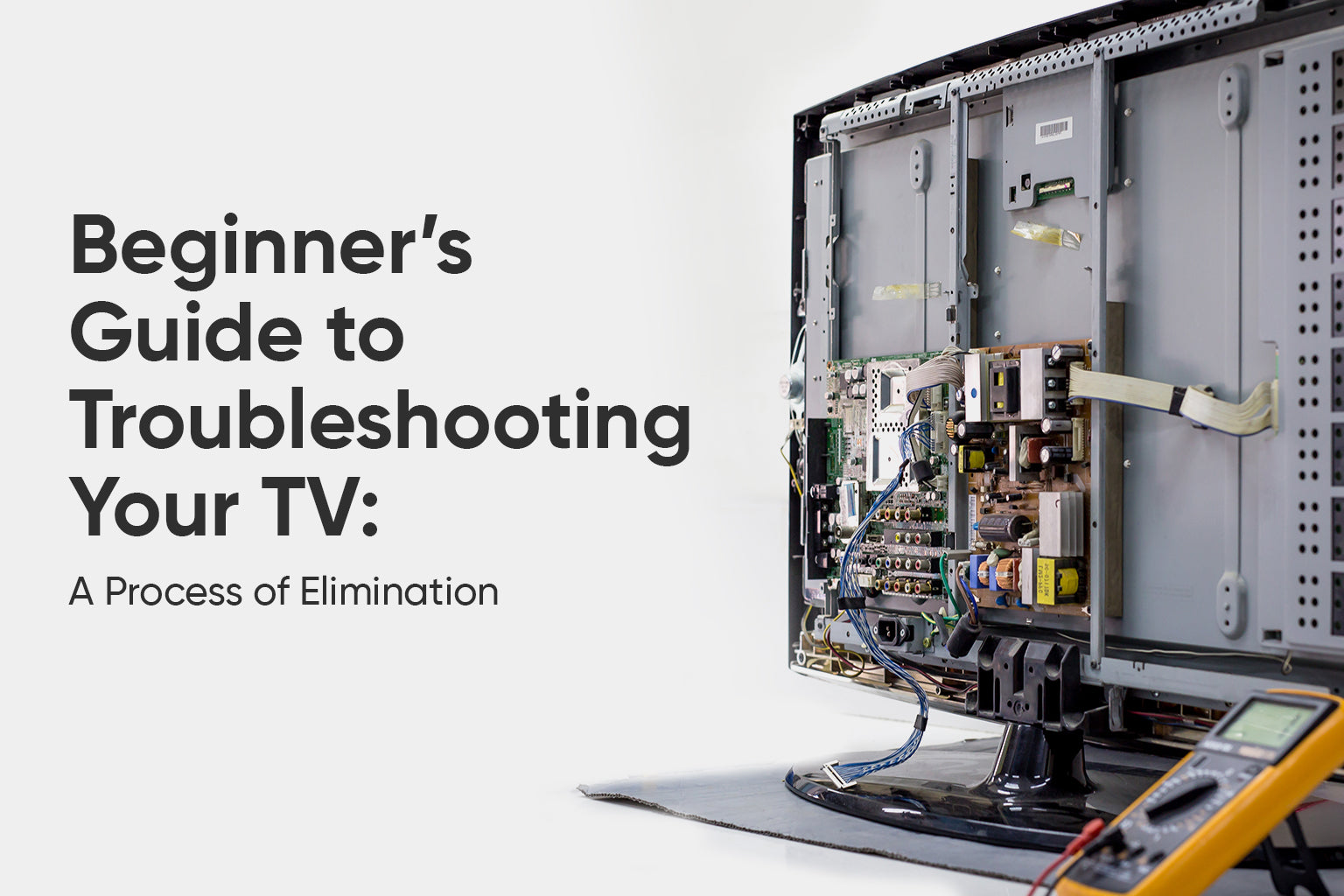Hello, and welcome to TV Parts Today! If you are experiencing issues with your television and are considering a DIY repair, we always say it's essential to start with the basics. Troubleshooting your TV requires patience, logical thinking, and most importantly, a process of elimination!
Without expensive diagnostic tools and specialized knowledge, symptom mapping and circuit board replacement are your best strategies. In this guide, we'll walk you through essential troubleshooting steps for identifying and resolving common TV issues. We will be focusing this guide on the “Big Three” of circuit boards: the power supply, the main board, and the T-con!
Would you rather watch a video? Check out our helpful YouTube video on Troubleshooting 101:
Step 1: Understanding the Power Supply
The power supply board is the heart of your TV’s electrical system. It takes raw power from your wall socket and converts it into voltages usable by the TV's various components. If you’re experiencing any of the following issues, the power supply may be the culprit:
- The TV has no power at all!
- The TV powers on but shuts off unexpectedly!
- The TV powers on and off without your interference!
- The TV loses power gradually over time!
However, it’s important to note that symptoms can overlap across different components. For example, if your backlights have a short circuit, a failsafe on the power supply may prevent the TV from turning on – making it appear as though the power supply is at fault when the real issue lies elsewhere.
Troubleshooting Tip: If your TV has no power indicator light, always start with the power supply! If replacing it does not resolve the problem, move on to other components such as the main board or backlights. If a replacement board does not change the symptoms, the issue likely lies elsewhere in your TV’s system.
Step 2: Diagnosing the Main Board
Ever wonder what “controls” the menus and various functions of your TV? It’s the “main” or “mother” board! The main board is the “brain” of your TV, responsible for image display, sound, and input recognition. This board manages:
- User settings such as brightness, color saturation, and saved app logins.
- HDMI, COAX, and audio/component inputs for external devices.
- Audio and video processing.
Common Symptoms of a Faulty Main Board:
- No picture but sound still plays!
- No sound but a picture is displayed!
- HDMI or other input ports are unresponsive!
- Visual distortions or unusual artifacts on the screen!
Troubleshooting Tips:
- Test External Devices First – Before assuming the main board is faulty, check HDMI cables, gaming consoles, or sound systems to ensure they are working correctly.
- Perform the Flashlight Test – If you have sound but no picture, shine a flashlight at the screen. If you can faintly see an image, your TV’s backlights may have failed rather than the main board.
- Check for Visual Artifacts – If your TV displays ghosting, thick lines, or jumping images, the main board is a likely suspect and should be tested or replaced first.
Step 3: Examining the T-Con Board (Timing Control Board)
The T-Con board plays a critical role in processing video signals, ensuring images appear correctly on the screen. It controls which pixels light up at what time, in what color, and at what intensity. A failing T-Con board can lead to visual distortions that affect image clarity and alignment.
Common Symptoms of a Faulty T-Con Board:
- Thin vertical lines running down the screen!
- Discoloration or distorted images!
- Sound but no image!
Troubleshooting Tip: If you see horizontal lines, the issue is almost always related to your TV’s panel – not the T-Con board. Additionally, if the lines are thick and jumping across the screen, start by inspecting the main board before replacing the T-Con board.
Final Thoughts: The Process of Elimination
We say it again and again, but we cannot stress enough that when diagnosing and repairing a TV, a systematic approach is crucial! Follow these key principles:
- Identify the most common cause of your issue first.
- If replacing one part does not resolve the issue, move to the next most likely culprit.
- Be aware that modern TVs, including QLED and OLED models, may have different troubleshooting steps due to variations in hardware design.
We understand that troubleshooting can feel overwhelming at first, but that’s where TVpartsToday comes in! We have a team of REAL people ready to answer your phone calls and emails, helping you diagnose your specific TV model’s issues. Since not all TVs have the same internal structure, getting expert advice can save you time and money.
For more assistance, call us at (930) 212-1975 or email us at info@tvpartstoday.com. We’d love to help you get your TV back up and running.
Thanks for reading, and happy troubleshooting!
Need Help?
If you’re still unsure about the issue or need to replace a part, reach out to TVpartsToday. We can help you identify the exact cause of the problem and provide the right replacement part!
Would you rather watch a video? Check out our helpful Troubleshooting 101 playlist over on YouTube!
Would you rather chat with a seasoned repair expert? Head on over to our TVRepairHelp subReddit!
Need help finding the right board or part?
Call us at 930-212-1975 or browse our inventory online.
DIY-friendly parts, fast shipping, and expert support – only at TVpartsToday.