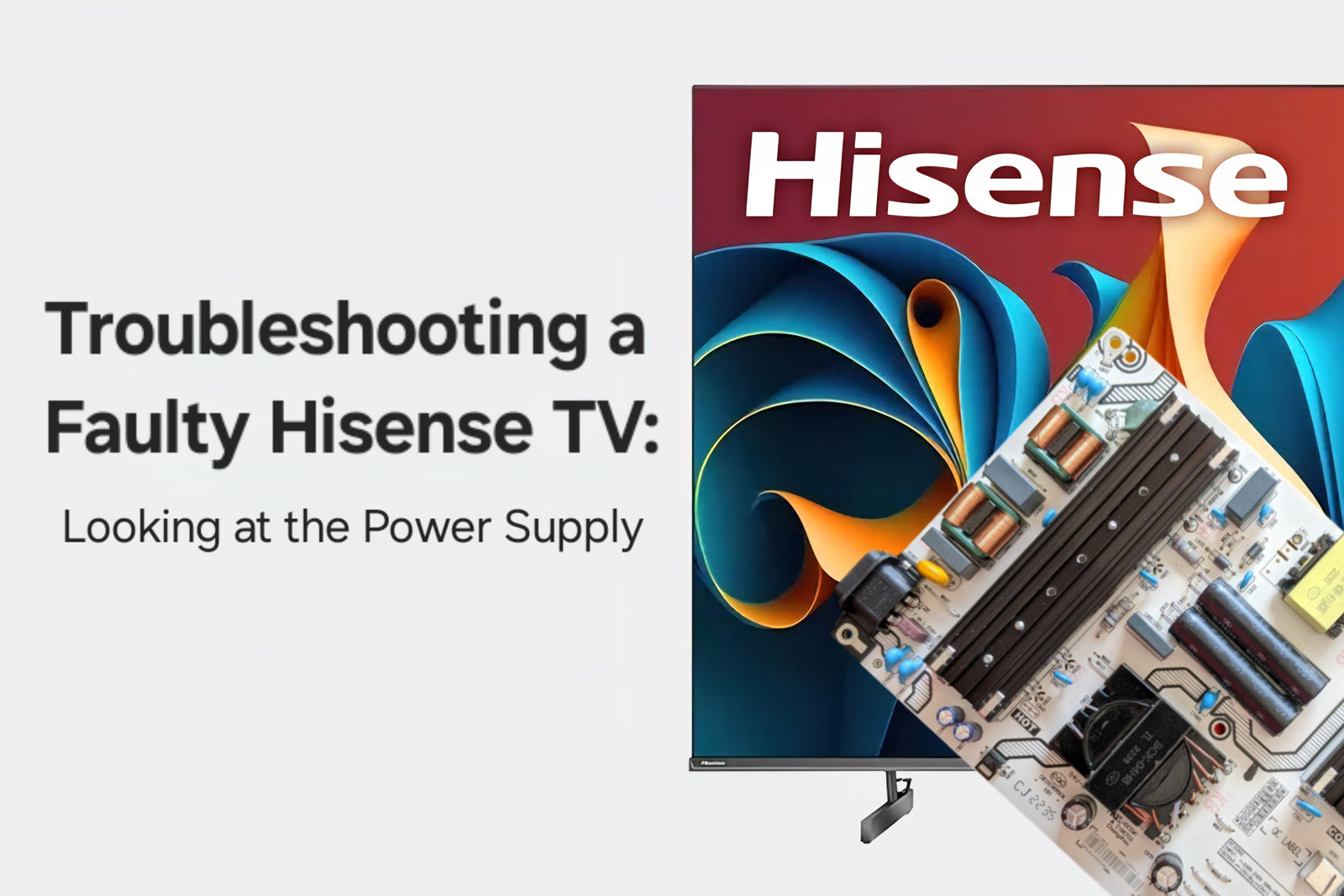Common HiSense Power Board Problems
A faulty power board can lead to several frustrating issues with your Hisense TV. Be on the lookout for these common symptoms:
- TV won’t power on or turns off randomly.
- Standby light is off or blinking continuously.
- Clicking or buzzing sounds when powering on.
- TV turns on but the screen stays black or flickers before shutting down.
Safety First: Always unplug your TV before inspecting or working on it. Power boards carry high voltage - even when the TV is turned off.
TVpartsToday Tip:
If your TV intermittently turns off and back on, it could be a sign of capacitor failure - a common issue with aging power boards.
Rather watch a video? Check out a video detailing a similar HiSense repair below:
Visual Inspection: Spotting Damage Early
Before opening the back panel of your Hisense TV, unplug the power cord and place the TV on a soft, flat surface. Once opened, look for:
- Burn marks or bulging capacitors (cylinder-shaped components).
- Areas of discoloration that may suggest overheating.
- Loose or corroded connectors, especially where power enters the board.
If you notice any of these signs, the power board is likely the issue and may need replacing.
TVpartsToday Tip:
A swollen capacitor looks like a puffed-up top or leaking bottom. These can be replaced individually - but swapping the entire board is often safer and more reliable.
How to Test the Power Board with a Multimeter
Using a multimeter is a precise way to determine if the power board is still functioning correctly. Here’s how:
- Unplug the TV and remove the back cover.
- Set the multimeter to the appropriate DC voltage range.
- Locate the output terminals on the board labeled V+ and GND (or V-).
- Place the red probe on V+ and the black on GND.
- Check the voltage reading. It should match what's listed on the power board (usually labeled near the connector).
If the voltage is significantly off or unstable, it may indicate a failing power supply.
TVpartsToday Tip:
If you're replacing a power board, take a photo of the wiring connections before removal. It'll make reinstallation faster and error-free! Voltages can also be misleading, so if you're struggling with this, give us a call!
Proper Handling and Setup
- Always lift the TV from the bottom corners, not the screen.
- Place it in a cool, dry location with good ventilation.
- Avoid tight cabinets that restrict airflow.
Use Surge Protection
- Plug the TV into a UL-certified surge protector with a high joule rating.
- Unplug during thunderstorms or extended vacations.
- Replace surge protectors every 3–5 years, especially after a major surge.
Routine Cleaning & Maintenance
- Dust the vents and rear panel with a soft microfiber cloth.
- Keep the TV on standby mode or unplug when not in use for extended periods.
- Avoid spraying cleaners directly on the screen or housing.
TVpartsToday Tip:
Place your surge protector where you can easily access and inspect it. Many have indicator lights that show whether they’re still protecting your devices.
Warranty & Repair Services
Know What Your Warranty Covers!
- Most Hisense TVs come with a 1-year warranty (check your model's terms).
- Keep the receipt and original box if possible - it helps with claims.
- Covers manufacturer defects, but not damage from drops, spills, or power surges.
Filing a Service Request
- Gather your model number, serial number, and a description of the issue.
- Visit the Hisense Support Portal or call customer service.
- Fill in your contact info and service address.
- Choose a time slot and confirm the request.
Dealing With Out-of-Warranty Repairs
- Request a diagnostic report before approving repairs.
- If the repair cost is over 60% the price of a new TV, consider replacing it!
- Check out Right to Repair resources if you're comfortable doing repairs yourself.
TVpartsToday Tip:
We stock OEM-compatible Hisense power boards at affordable prices. Check out our catalog if you're planning a DIY repair or want a backup part ready!
Need Help?
If you’re still unsure about the issue or need to replace a part, reach out to TVpartsToday. We can help you identify the exact cause of the problem and provide the right replacement part!
Would you rather watch a video? Check out our helpful Troubleshooting 101 playlist over on YouTube!
Would you rather chat with a seasoned repair expert? Head on over to our TVRepairHelp subReddit!
Need help finding the right board or part?
Call us at 930-212-1975 or browse our inventory online.
DIY-friendly parts, fast shipping, and expert support – only at TVpartsToday.