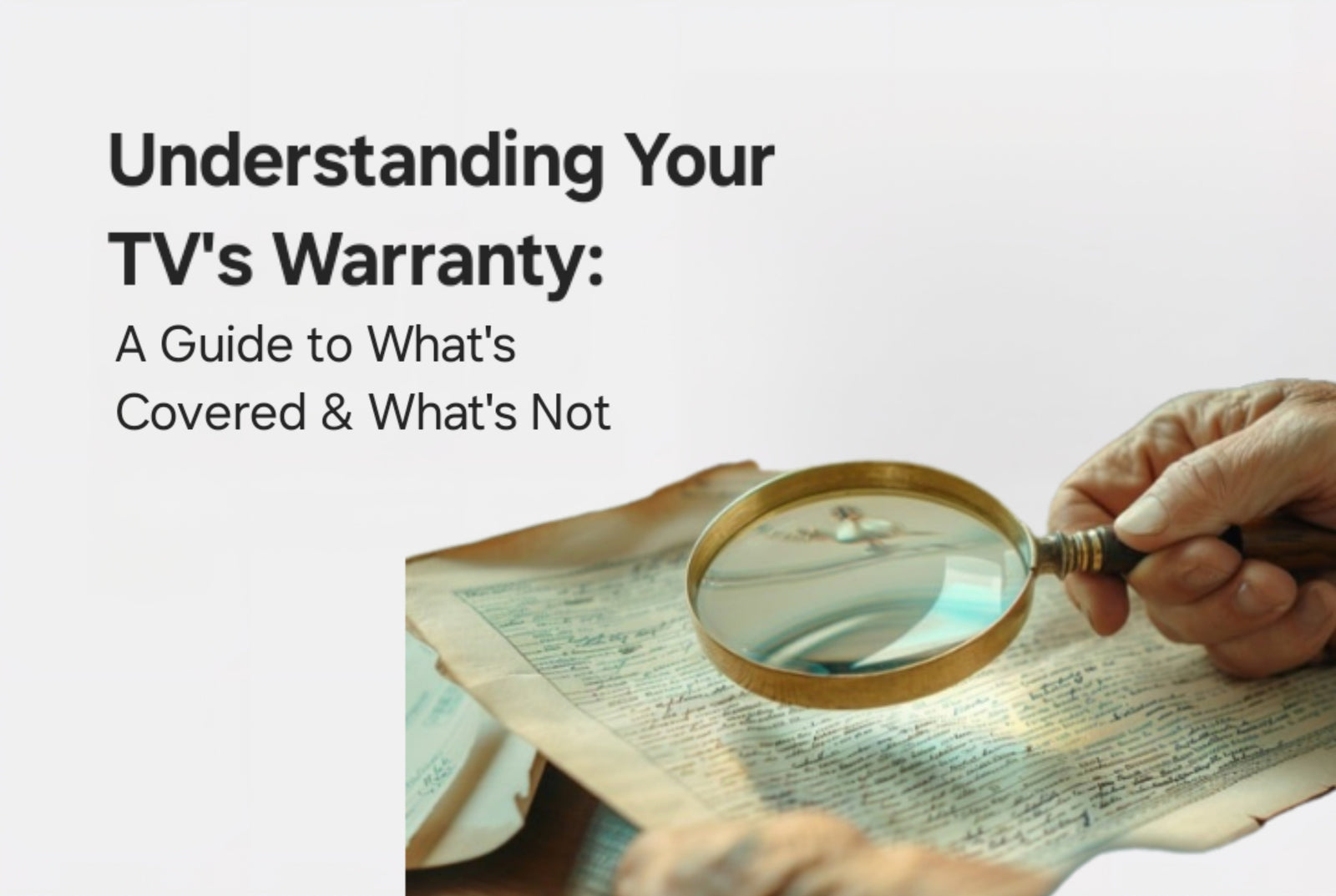Your television is a major part of your daily life, from movie nights to game days, so when it starts acting up, it’s important to know whether your warranty has your back. But not all warranties are created equal! Let’s dive into the ins and outs of TV warranties so you can make informed decisions when repairs are needed.
Would you rather just get started with your repair? If so, check out our Troubleshooting 101 video below:
What Does a Standard TV Warranty Cover?
A standard TV warranty typically offers repair or replacement if certain defects appear within a set time period. However, the specifics vary widely:
- Full Warranties: These cover all parts and labor for repairs or replacement, excluding wear and tear. They're comprehensive, but rare.
- Limited Warranties: Much more common, these may only cover specific components or types of defects and can have multiple conditions attached.
- Warranty Duration: Coverage can last from as little as 90 days to several years. Some are even labeled as "lifetime", but beware: this often means the lifetime of the product on the market or the duration of your ownership.
Most warranties do not cover problems caused by accidents, misuse, or unauthorized repairs. Always read the fine print to understand your protection.
TVpartsToday Tip: Keep your warranty paperwork and proof of purchase somewhere safe. You’ll need them if you ever file a claim!
The Duration of TV Warranties
The lifespan of your TV warranty can affect your repair options in a big way. Here’s a breakdown of what you can expect:
- Standard Warranties typically last 90 days to 1 year from the purchase date.
- Full Warranties may offer more complete coverage for a short period, often 60 to 90 days.
- Extended Warranties can be purchased separately to extend protection, though the terms may not match the original warranty.
-
"Lifetime" Warranties might sound great, but often refer to the product's lifetime on the market or your ownership, not forever.
TVpartsToday Tip: Read the fine print! Extended or lifetime warranties often come with strings attached.
Limitations and Exclusions to Look Out For
Not every TV issue will be covered under warranty. Here are some common exclusions:
- Parts or accessories from motorized vehicles, trailers, or attachable items.
- Costs that go beyond what the manufacturer’s U.S. warranty outlines.
- Items for commercial, professional, or resale use.
- Rented, leased, pre-owned, or non-warranted used items.
- Computer software, medical equipment, or other unrelated electronics.
Full warranties generally cover more than limited warranties, but both have exceptions. Review your warranty documents carefully and contact support if anything is unclear.
Identifying Common TV Issues
Screen Problems: From Lines to Blackouts
Screen issues are incredibly common and range from faint lines to complete display loss:
- Lines (horizontal or vertical) = Often a T-Con board or panel issue.
- Flickering screen = Likely caused by backlight or LED driver problems.
- Complete blackout = Could point to a failed power board or main board.
If your TV is under warranty, check whether your symptoms qualify. If not, it might be time to consider out-of-warranty repairs.
Sound Issues: No Sound or Distortion
Sound problems can ruin your viewing experience. Here’s what to check:
- Volume levels on both your TV and external devices (like a soundbar).
- Cables and connections for damage or looseness.
- TV audio settings... make sure the right output is selected!
Still no luck? You may be looking at a deeper hardware issue. A repair might be required.
Power Failures and Their Symptoms
A TV that won’t power on is frustrating. Look for these symptoms:
- TV not turning on at all.
- Blinking power lights with no screen activity.
- TV turning off randomly.
These issues often indicate a bad power supply unit (PSU). If your model is a Samsung, Hisense, or similar, search for specific parts like a Samsung TV power board to narrow down the fix. And remember, ALWAYS order by part number. It needs to match exactly!
TVpartsToday Tip: Don't attempt DIY repairs if your TV is under warranty, it could void your coverage!
Deciding Between Warranty and Non-Warranty Repairs
Evaluating the Cost-Benefits
Here’s how to decide which route to take:
- Warranty Repairs: Often free or low-cost, provided the issue is covered and within the warranty period.
- Non-Warranty Repairs: Prices can vary based on brand, parts, and labor. You’ll need to shop around for quotes.
Compare the repair cost vs. the value of your TV. If repairs are nearly as expensive as buying a new one, replacement might be the smarter option.
Understanding Repair Timeframes
- Warranty Repairs must be handled within a “reasonable time” by law, usually 30–90 days.
- You must file your claim within 90 days of product failure.
- Documentation is often due within 120 days after failure.
- Shipping may be required and is not always covered.
- Reimbursement may be available, usually up to the original purchase price (minus shipping/handling).
Out-of-warranty repair times depend on parts availability and service center schedules, so ask for timelines before committing.
Warranty-Voiding Activities to Avoid
To keep your TV warranty valid, steer clear of the following:
- DIY repairs or unauthorized technician work.
- Using non-approved parts or accessories.
- Incorrect installation, especially wall mounting.
- Exposing your TV to moisture, extreme heat, or dust.
TVpartsToday Tip: If in doubt, call customer support before trying anything that might void your warranty!
How to Pursue a Warranty Repair
Contacting Customer Support to Initiate a Claim
Ready to file a warranty claim? Here's how:
- Contact the manufacturer or retailer.
- Provide your TV's model/serial number and proof of purchase.
- Fill out a warranty claim form.
- Submit any requested documents (sales receipt, issue description).
- If required, get a repair estimate or technician diagnosis.
Be sure to follow up regularly and keep all communication records!
Preparing Your TV for Repair or Replacement
Here’s how to ship your TV safely:
- Backup settings, if applicable.
- Unplug and disconnect all accessories and cables.
- If wall-mounted, carefully remove the TV.
- Use original packaging or a sturdy padded box.
- Include contact info, issue description, and proof of purchase.
If you're requesting parts, specify the model (e.g., JVC TV replacement parts or 75 inch Samsung screen replacement).
What to Expect During the Repair Process
Here’s a typical repair timeline:
- Repair request is confirmed by the service center.
- If needed, ship your TV to the facility.
- A technician assesses and repairs the issue.
- The TV undergoes quality control checks.
- It is then shipped back with tracking details.
Duration depends on issue complexity and service efficiency.
Opting for Non-Warranty Repairs
Finding a Reputable Repair Service
If your TV is out of warranty, choose a service carefully:
- Ask for recommendations or read online reviews.
- Check technician certifications and experience with your TV brand.
- Request written estimates and avoid full prepayments.
- Ensure they offer warranty on their work.
TVpartsToday Tip: A trustworthy shop will be transparent about costs, timelines, and repair limitations.
Estimating Costs and Understanding Fair Pricing
Know what you’re paying for:
- The type and complexity of the issue.
- Parts cost, which varies by brand and model.
- Labor charges, which differ between service providers.
Always get multiple quotes and demand a cost breakdown for transparency.
How to Avoid Common Repair Scams
Stay safe with these scam-avoidance tips:
- Research businesses before handing over your TV.
- Get a detailed estimate before repairs begin.
- Avoid places demanding large upfront payments.
- Make sure they offer a repair warranty.
- If buying parts, verify authenticity.
Final Thoughts
Understanding your TV warranty can save you stress, time, and money. Whether you're exploring your warranty options or looking for reliable out-of-warranty repair, always be informed and cautious. From screen flickers to power outages, a little knowledge goes a long way!
Need Help?
If you’re still unsure about the issue or need to replace a part, reach out to TVpartsToday. We can help you identify the exact cause of the problem and provide the right replacement part!
Would you rather watch a video? Check out our helpful Troubleshooting 101 playlist over on YouTube!
Would you rather chat with a seasoned repair expert? Head on over to our TVRepairHelp subReddit!
Need help finding the right board or part?
Call us at 930-212-1975 or browse our inventory online.
DIY-friendly parts, fast shipping, and expert support – only at TVpartsToday.