When it comes to repairing your television, understanding its key components is essential for diagnosing issues and ensuring a smooth repair process. Each part plays a critical role in how your TV functions, from the display to the sound and power supply. Whether you're dealing with a Vizio TV repair or replacing a component in your Samsung TV, this guide will break down the parts you need to know about, their functions, and how they affect your TV’s performance.
Would you rather watch a video? Check out our helpful Terminology 101 video on YouTube for a crash course in TV terminology:
Key TV Parts to Know
Here’s a quick overview of the main parts inside your television:
- Power Supply Unit (PSU)
- Main Board
- Display Panel (LCD, LED, OLED, etc.)
- T-Con Board
- Backlight Inverter/LED Driver
- Speakers
- Wi-Fi Board
Knowing what each component does can help you pinpoint problems and decide which part needs replacement. If you're unsure about handling any of these parts, it’s always wise to consult a professional to avoid causing further damage.
The Role of Each TV Component
Each of these parts works in harmony to deliver a top-notch audiovisual experience. Here’s a breakdown of what each one does:
- Main Board: This is the brain of the TV, processing inputs (like HDMI) and controlling the other components.
- Power Supply Unit: Provides electricity to the TV’s various parts, ensuring it powers on and functions properly.
- Inverter Board: For LCD TVs, this part powers the backlight, ensuring the screen is bright enough to view.
- Display Panel: The screen itself, whether it's an LCD, LED, or OLED panel, displays the images and video you watch.
- T-Con Board: Controls the pixelation and refresh rates of the screen, ensuring smooth picture quality.
- Speakers: Deliver the audio you hear from your TV.
- Wi-Fi Board: Enables your TV to connect to the internet for streaming and online content.
TVpartsToday Tip: Always remember to unplug the TV before inspecting or replacing any components.
Common TV Issues and Their Parts
Understanding the connection between TV parts and common problems is the key to resolving issues effectively. Here's a breakdown of common issues and which components might be involved:
Sound Problems: Speakers and Audio Boards
When you experience distorted or no sound, it’s often related to the speakers or audio boards.
- Speakers: Blown speakers or disconnected wires can cause audio issues. Inspect for visible damage or loose connections.
- Audio Boards: If the speakers are intact, the issue might lie within the audio boards. Problems like faulty capacitors or damaged circuits can disrupt sound.
TVpartsToday Tip: Before ordering replacements, check if external audio devices are properly connected and if the TV’s audio settings are correct.
Power Failures: Adapters and Power Supply Units
A TV that won’t turn on likely has a power issue. Here’s how to check:
- Power Cord & Outlet: Ensure the cord is securely plugged in, and test different outlets to rule out any power source issues.
- External Adapter: If your TV uses an external adapter, inspect it for any damage.
- Power Supply Board: For internal power issues, the power supply unit (PSU) may be faulty. If you own a Hisense TV, search for Hisense power board replacement.
TVpartsToday Tip: Always unplug your TV before attempting any internal inspections or replacements. Always match the power supply board with the part number
How to Determine What Part You Need
If your TV is malfunctioning, a systematic troubleshooting approach can help identify the faulty part. Here's how to get started:
- Check the basics: Ensure cables are connected properly, the TV is plugged in, and the settings are correct.
- Diagnose the issue: Is the screen flickering? No sound? No power? Isolate the problem by testing different inputs and settings.
- Consult the manual: Your TV’s manual may offer troubleshooting steps specific to your model.
- Look for guides: Websites like TVpartsToday offer repair guides for specific brands and models, like Vizio TV repair.
TVpartsToday Tip: If you’re experiencing specific issues, searching for guides that match your symptoms can help you narrow down the problem. Still unsure? Give us a call!
When to Consult a Professional
There are times when DIY repairs may not be the best option. If you’re facing issues with internal circuits or complex components, it’s wise to seek professional help.
Signs that you need a technician:
- You can’t identify the faulty part.
- The repair requires special tools or knowledge.
- Replacing parts doesn’t fix the issue.
- Your TV is under warranty, and repairs could void it.
TVpartsToday Tip: If you're unsure or uncomfortable with electrical components, always contact a professional. It’s better to be safe than sorry!
Where to Buy TV Parts
Once you’ve identified the part you need, the next step is to find a reliable source. Luckily you are already in the right place! Here at TVpartsToday, we take pride in our exceptional customer service and quick delivery times!
By understanding your TV’s key components and how they function, you’ll be better equipped to diagnose issues and repair your TV effectively. Whether you’re dealing with power issues, a broken screen, or audio problems, knowing the right part to replace can save you time and money!
Need Help?
If you’re still unsure about the issue or need to replace a part, reach out to TVpartsToday. We can help you identify the exact cause of the problem and provide the right replacement part!
Would you rather watch a video? Check out our helpful Troubleshooting 101 playlist over on YouTube!
Would you rather chat with a seasoned repair expert? Head on over to our TVRepairHelp subReddit!
Need help finding the right board or part?
Call us at 930-212-1975 or browse our inventory online.
DIY-friendly parts, fast shipping, and expert support – only at TVpartsToday.

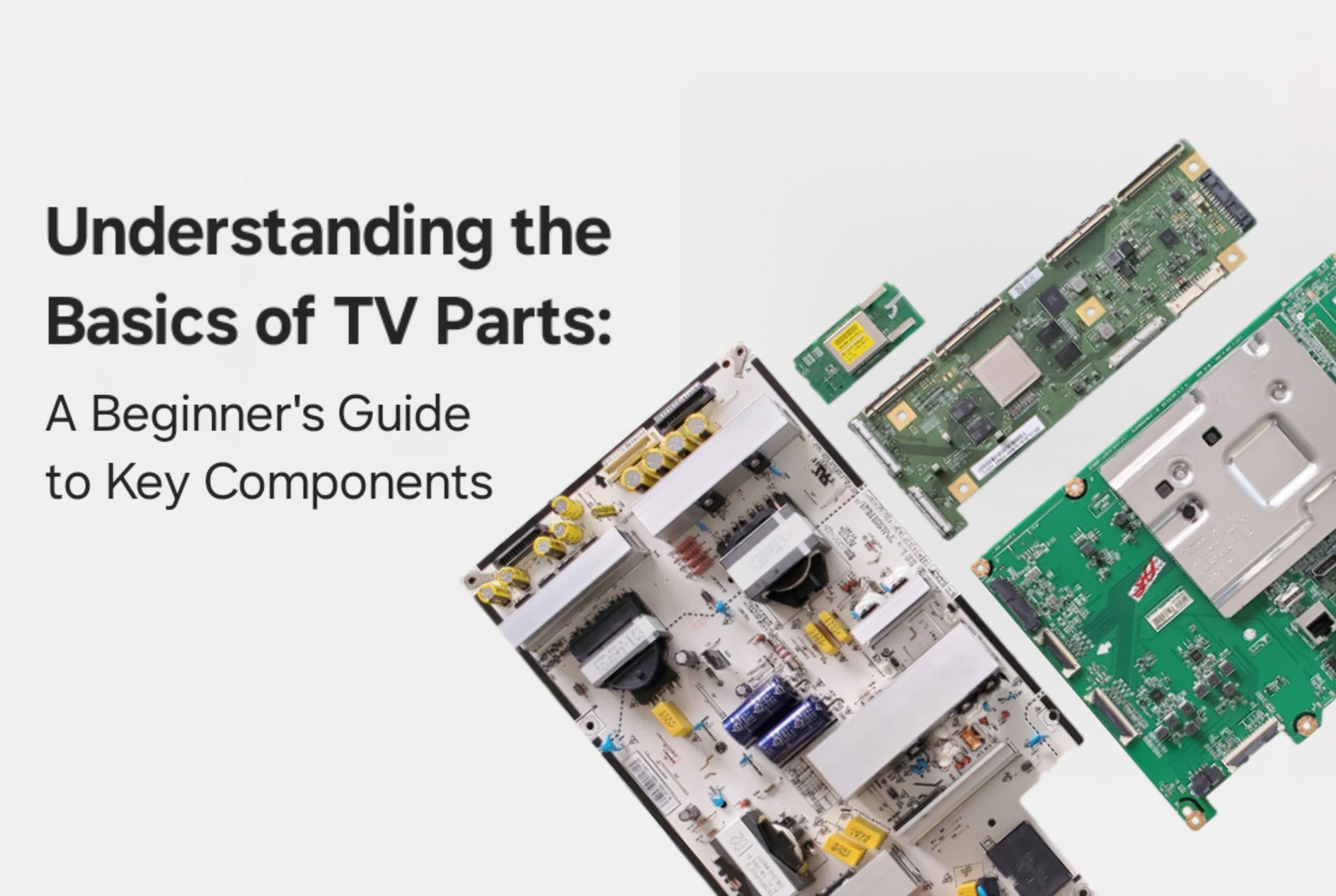
1 comment
My samsung smart tv is falling to display picture and videos normally, in the first place we cast the tv with a smart phone then, it crashes, and it turns it orange and red colour, failing to show us a normal videos and pictures but the sound is produced