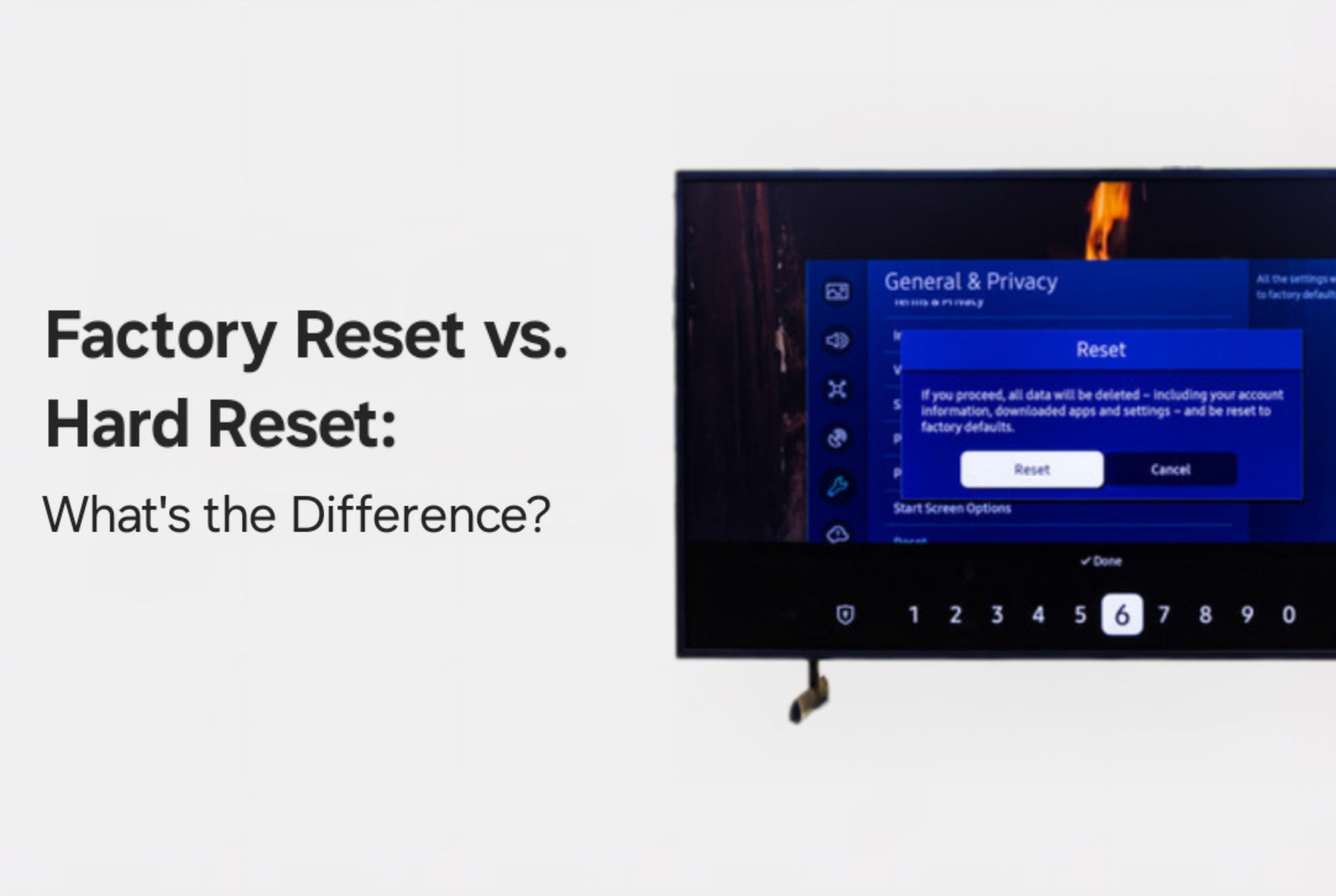At TVpartsToday, we know firsthand how frustrating it can be when your TV starts misbehaving... whether it’s freezing, lagging, or just acting plain weird! Before you jump into board replacements or panic over a blank screen, understanding the difference between a factory reset and a hard reset can help you solve many issues without having to pick up a screwdriver.
Would you rather watch a video instead? Check out our helpful YouTube video on Terminology 101, where we briefly cover this topic, as well as several others:
What Is a Hard Reset (a.k.a. Power Reset)?
A hard reset is a quick and easy way to clear up temporary software glitches without touching any of your personal settings or apps.
Purpose:
It simply restarts your TV's internal software, often resolving issues like lag, freezing, or unresponsive inputs.
When to Use:
-
TV is lagging or stuttering
-
Picture is slow to update
-
TV won’t respond to the remote
-
You suspect a memory glitch or a minor bug
How to Perform:
-
Unplug the TV from the wall and wait 60 seconds (yes, a full minute!)
-
While unplugged, press and hold the power button on the TV itself for 30 seconds (not the remote).
-
Plug it back in and power it on.
TVpartsToday Tip:
Try a hard reset before considering part replacements. Many times, the issue is software-related and doesn’t require new hardware.
What Is a Factory Reset?
A factory reset is the nuclear option, it wipes your TV clean, removing all your apps, passwords, Wi-Fi settings, and downloaded content.
Purpose:
Restores your TV to the exact state it was in when it came out of the box.
When to Use:
-
Severe issues that persist after a hard reset
-
You're selling or giving away the TV
-
You want to start over from scratch due to persistent bugs or software errors
How to Perform:
-
Navigate to your TV’s Settings menu
-
Look for System > Reset > Factory Reset (varies by brand)
-
Confirm and follow on-screen instructions
Warning:
This will erase everything, including your account info, apps, saved Wi-Fi networks, and preferences. Make sure you back up what you need!
Factory Reset vs. Hard Reset: At a Glance
|
Feature |
Hard Reset (Power Reset) |
Factory Reset |
|
Erases Data |
No |
Yes |
|
Fixes Minor Bugs |
Yes |
Yes |
|
Restores Defaults |
No |
Yes |
|
Complexity |
Low (just unplug and hold) |
Moderate (through settings menu) |
|
Use Case |
Minor performance issues |
Major glitches or full reconfig |
Still Not Working?
If you’ve tried both resets and your TV is still having issues (HDMI not working, distorted video, lagging video, etc.) it may be time to replace a circuit board. That's where we come in!
TVpartsToday Tip:
Before replacing anything, grab your part number, not your board number. It’s usually on a barcode sticker and starts with a prefix like BN94 (Samsung), EBT (LG), or 756T (Vizio).
Whether it’s a simple software hiccup or a hardware issue, we’ve got your back with the tools, tips, and parts you need to fix your TV with confidence.
Need Help?
If you’re still unsure about the issue or need to replace a part, reach out to TVpartsToday. We can help you identify the exact cause of the problem and provide the right replacement part!
Would you rather watch a video? Check out our helpful Troubleshooting 101 playlist over on YouTube!
Would you rather chat with a seasoned repair expert? Head on over to our TVRepairHelp subReddit!
Need help finding the right board or part?
Call us at 930-212-1975 or browse our inventory online.
DIY-friendly parts, fast shipping, and expert support – only at TVpartsToday.